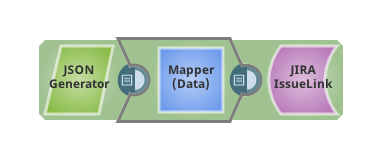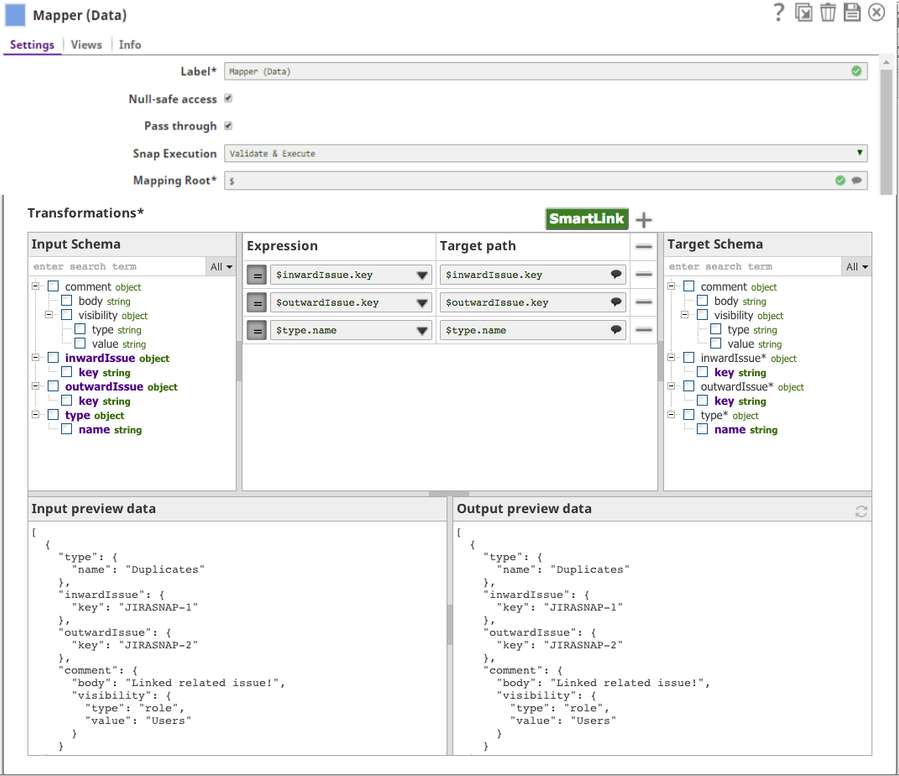JIRA IssueLink
On this page
Snap type: | Write | |||||||
|---|---|---|---|---|---|---|---|---|
Description: | This Snap provides the functionality to execute HTTP Post method to a JIRA REST API service endpoint to link JIRA issues. For more information about the JIRA Issue Link API, refer to the official JIRA Rest API document for the Link Issue Resource. | |||||||
| Prerequisites: | The user must have the link issue permission in JIRA. | |||||||
| Support and limitations: | Works in Ultra Tasks. | |||||||
| Account: | This Snap uses account references created on the Accounts page of SnapLogic Manager to handle access to this endpoint. The Snap supports the JIRA basic auth account. The JIRA sites may or may not allow anonymous access. | |||||||
| Views: |
| |||||||
Settings | ||||||||
Label | The name for the Snap. You can modify this to be more specific, especially if you have more than one of the same Snap in your pipeline. | |||||||
API version | The JIRA REST API version number. Example: 2 Default value: 2 | |||||||
Snap execution | Select one of the three modes in which the Snap executes. Available options are: Disabled: Disables the Snap and all Snaps that are downstream from it. | |||||||
Examples
You will likely want to use a Mapper Snap before the JIRA IssueLink Snap to see the target schema being requested and to map the appropriate fields or parameters.
The following image shows the schema of the JIRA IssueLink Snap inside the Mapper Snap:
Common Values
The following sections describe common values that you might use when linking issues.
Link Type
Use the JIRA Get issue link type API for your list of link types.
| Type | Inward issue note | Outward issue note |
|---|---|---|
| Blocks | is blocked by | blocks |
| Cloners | is cloned by | clones |
| Duplicate | is duplicated by | duplicates |
| Problem/Incident | is caused by | causes |
| Relates | relates to | relates to |
Comment Body
The value for the comment body must be a string.
Comment Visibility
If not specified, comments are visible to anyone with access to the issue. When specified, visibility type is usually set to role or group. The value is then set to the string containing the name of the preferred object.
- Use the get project roles API to return a list of JIRA roles.
- Use the find groups API to return a list of JIRA groups.
See Also
Snap Pack History
Have feedback? Email documentation@snaplogic.com | Ask a question in the SnapLogic Community
© 2017-2025 SnapLogic, Inc.