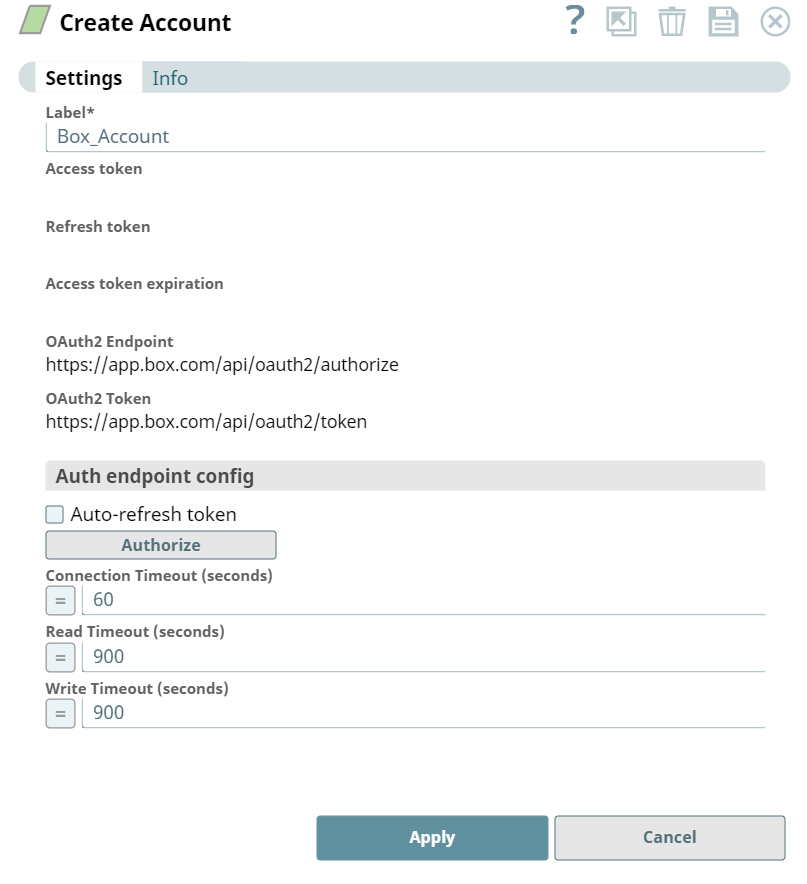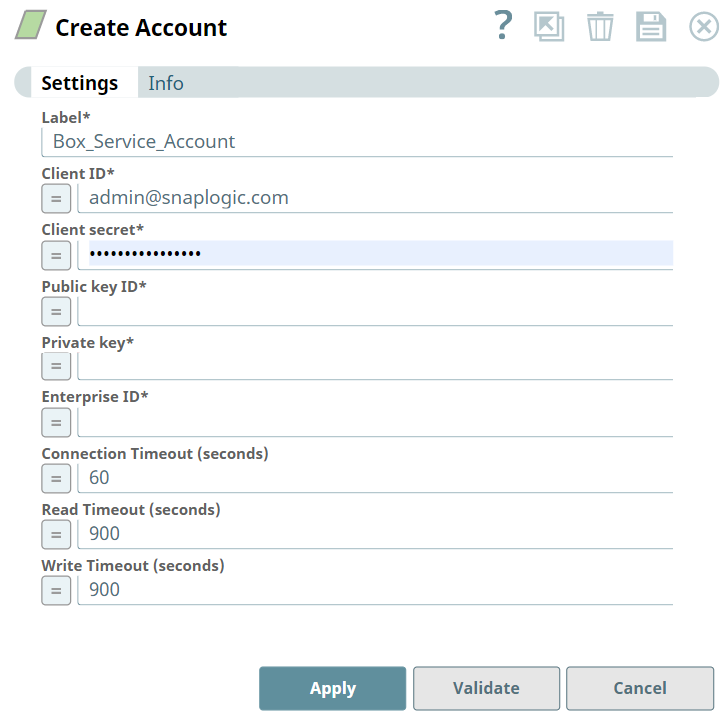Configuring Box Accounts
In this article
Account Configuration
You can create an account from Designer or Manager. In Designer, when working on pipelines, every Snap that needs an account prompts you to create a new account or use an existing account. The accounts can be created in or used from:
- Your private project folder: This folder contains the pipelines that will use the account.
- Your Project Space’s shared folder: This folder is accessible to all the users that belong to the Project Space.
- The global shared folder: This folder is accessible to all the users within an organization in the SnapLogic instance.
Account Types
Box.com Account
| Field | Field Type | Description |
|---|---|---|
| Label* | String | Specify a unique name for the account instance. |
| Access token | String | The access token for the application. The retrieval of the access token is done when setting up the account for the endpoint. There, the OAuth2 flow will be executed and the resulting access token will be stored in this property. The access token might be refreshable, in that case an optional refresh token can be stored. The user must get a new access token if the access token has expired and no refresh token was defined or both the access and the refresh token have expired. |
| Refresh token | String | The refresh token for the application. The retrieval of the refresh token is done when setting up the account for the endpoint. There, the OAuth2 flow will be executed and the resulting refresh token can be stored in this property. If the refresh token is stored, then the access token can be refreshed automatically before it expires. |
| Access token expiration | String | The access token expiration value. Per Box, access token must expire under 60 minutes. |
| OAuth2 Endpoint* | String | Authorization endpoint to authorize the application. Default Value: "https://app.box.com/api/oauth2/authorize" Recommended value as per Box: "https://account.box.com/api/oauth2/authorize" |
| OAuth2 Token* | String | Token endpoint to get the access token. Default Value: "https://app.box.com/api/oauth2/token" Recommended value as per Box: "https://api.box.com/oauth2/token" |
| Auth endpoint config | String | Provides custom properties for the OAuth2 auth endpoint. |
| Refresh | String | Refresh access token. Available after the account has been saved. |
| Auto-refresh token | Checkbox | Refreshes the token automatically using the refresh token if the property is enabled. Otherwise the token might expire and will not be automatically refreshed. |
| Authorize | Starts the OAuth authorization flow. Account will be saved before authorize. | |
| Connection Timeout (seconds) | Integer | Specify connection timeout in seconds. A value of 0 indicates infinite timeout. Default Value: 60 |
| Read Timeout (seconds) | Integer | Specify read timeout in seconds. A value of 0 indicates infinite timeout. Default Value: 900 |
| Write Timeout (seconds) | Integer | Set write timeout in seconds. A value of 0 indicates infinite timeout. Default Value: 900 |
Box Service Account
A service account enables multiple users to use the same account for performing operations in Box. You can use this account type to connect to a Box application that has OAuth2 with JWT Token authentication.
Prerequisite
Create a service account application in Box because all the parameters required to configure this account type are generated in the Box admin console. See JWT Application Setup for details.
See the App Settings JSON file for the account parameters. Alternatively, perform the following steps to get the parameters from the Box developer console:
- Log in to your Box developer console.
- Navigate to the Box service account app you are working with, and click Edit Application.
- Go to the OAuth 2 Parameters section of the configuration page.
The parameters appear against their corresponding fields.
| Field | Field Type | Description |
|---|---|---|
| Label* | String | User provided label for the account instance. Default Value: N/A |
| Client ID* | String | The client ID of the application requesting authentication. Default value: N/A |
| Client secret | String | The client secret of the application requesting authentication. Default Value: N/A |
| Public key ID | String | The public key ID of the application. Default Value: N/A |
| Private key | String | The encrypted private key. Default Value: N/A -----BEGIN ENCRYPTED PRIVATE KEY-----\n TesT9KeyG12keyOn\nTESTKEYKEYb3TESTKEy/xheTESTKEYSC BMhL9TFI/pX0EVwkT44TeSTI9DuXIIlsg\nwqYRdj7QE/aO\nN0xn8 p\nYnhxJab0\n26k=\n -----END ENCRYPTED PRIVATE KEY-----\n |
| Private key passphrase | String | The private key passphrase associated with the encrypted private key. Default Value: N/A |
| Enterprise ID | String | The enterprise ID associated with the Box application. Default Value: N/A |
| Connection timeout (seconds) | Integer/Expression | Specify connection timeout in seconds. A value of 0 indicates infinite timeout. Default Value: 60 |
| Read timeout (seconds) | Integer/Expression | Specify read timeout in seconds. A value of 0 indicates infinite timeout. Default Value: 900 |
| Write Timeout (seconds) | Integer/Expression | Set write timeout in seconds. A value of 0 indicates infinite timeout. Default Value: 900 |
Account Encryption
| Standard Encryption | If you are using Standard Encryption, the High sensitivity settings from the table under Enhanced Encryption are followed. | |
|---|---|---|
| Enhanced Encryption | If you have the Enhanced Account Encryption feature, the following describes which fields are encrypted for each sensitivity level selected per each account.
| |
Snap Pack History
Release | Snap Pack Version | Date | Type | Updates |
|---|---|---|---|---|
May 2025 | main31019 | Stable | Updated and certified against the current SnapLogic Platform release. | |
February 2025 | main29887 | Stable | Updated and certified against the current SnapLogic Platform release. | |
November 2024 | main29029 | 13 Nov 2024 | Stable | Updated and certified against the current SnapLogic Platform release. |
August 2024 | main27765 | 21 Aug 2024 | Stable | Updated and certified against the current SnapLogic Platform release. |
May 2024 | main26341 | 08 May 2024 | Stable | Updated and certified against the current SnapLogic Platform release. |
February 2024 | 436patches25102 | 16 Feb 2024 | Latest | Upgraded the Box SDK version from 2.56.0 to 4.7.0 version. |
February 2024 | main25112 | 14 Feb 2024 | Stable | Updated and certified against the current SnapLogic Platform release. |
November 2023 | main23721 | 08 Nov 2023 | Stable | Updated and certified against the current SnapLogic Platform release. |
August 2023 | main22460 | 16 Aug 2023 | Stable | Updated and certified against the current SnapLogic Platform release. |
May 2023 | main21015 | 10 May 2023 | Stable | Upgraded with the latest SnapLogic Platform release. |
February 2023 | main19844 | 09 Feb 2023 | Stable | Upgraded with the latest SnapLogic Platform release. |
November 2022 | main18944 | 10 Nov 2022 | Stable | Upgraded with the latest SnapLogic Platform release. |
August 2022 | main17386 | 11 Aug 2022 | Stable | Upgraded with the latest SnapLogic Platform release. |
4.29 | main15993 | 14 May 2022 | Stable | Enhanced the Box Write Snap with the Write empty file checkbox that allows you to write an empty file when the incoming binary document has empty data. |
4.28 | main14627 | 12 Feb 2022 | Stable | Upgraded with the latest SnapLogic Platform release. |
4.27 | main12833 | 13 Nov 2021 | Stable | Added Connection timeout and Read timeout fields in Box accounts that enable the Box Snaps to read and write data within the specified connection and read timeouts. |
4.25Patch | 425patches10840 | 17 Aug 2021 | Latest | Modified default values for the following fields in Box Read and Box Write Snaps:
For existing Pipelines which have the Enable Staging (deprecated field) checkbox selected, this Snap retries the connection once even if the Number of Retries is zero. |
4.26 | main11181 | 14 Aug 2021 | Stable | Upgraded with the latest SnapLogic Platform release. |
4.25 Patch | 425patches10072 | 10 Jun 2021 | Latest | Modified default values of the following fields across the Snap Pack to trigger automatic retries by default, in case of connection failures or timeouts:
|
4.25 | main9554 | 08 May 2021 | Stable | Enhanced the output view of the Box Directory Browser Snap to display the error message, |
4.24 | 424patches9242 | 04 May 2021 | Latest |
|
4.24 | main8556 | 13 Feb 2021 | Stable | Upgraded with the latest SnapLogic Platform release. |
4.23 Patch | 423patches7526 | 20 Nov 2020 | Latest | Fixes the intermittent failure in access token refresh for the Box OAuth2 account by adopting the |
4.23 | main7430 | 14 Nov 2020 | Stable | Upgraded with the latest SnapLogic Platform release. |
4.22 Patch | 422patches6992 | 12 Oct 2020 | Latest | Fixes the Box Write Snap connection retry issue by allowing the Snap to retry only when the given input is at least '1' in Number of retries field. This fix removes the Enable Staging field. |
4.22 | main6403 | 12 Sep 2020 | Stable | Upgraded with the latest SnapLogic Platform release. |
4.21 | snapsmrc542 | 09 May 2020 | Stable | Upgraded with the latest SnapLogic Platform release. |
4.20 Patch | box8743 | 13 Feb 2020 | Latest | Fixes an issue with the Box Snap Pack wherein the OAuth2 token auto-refresh fails for Box accounts. The fix includes a patch released by Box to restore functionality to the "https://www.box.com/api/oauth2/token URL" of the deprecated version 1 of the Box API. Box recommends users to start using the endpoint in version 2 of the Box API: "https://api.box.com/oauth2/token" as seen in the blogpost here: https://blog.box.com/start-migrating-to-v2-of-the-content-api-deprecating-v1-in-december |
4.20 | snapsmrc535 | 08 Feb 2020 | Stable | Upgraded with the latest SnapLogic Platform release. |
4.19 Patch | azureactivedirectory8341 | 19 Nov 2019 | Latest | Fixes an issue with the Get Group Members Snap wherein the Snap is unable to return more than 100 users. |
4.19 | snaprsmrc528 | 14 Nov 2019 | Stable | Upgraded with the latest SnapLogic Platform release. |
4.18 | snapsmrc523 | 10 Aug 2019 | Stable |
|
4.17 | ALL7402 | 11 Jun 2019 | Latest | Pushed automatic rebuild of the latest version of each Snap Pack to SnapLogic UAT and Elastic servers. |
4.17 | snapsmrc515 | 11 Jun 2019 | Stable | Added the Snap Execution field to all Standard-mode Snaps. In some Snaps, this field replaces the existing Execute during preview check box. |
4.16 | snapsmrc508 | 16 Feb 2019 | Stable | Upgraded with the latest SnapLogic Platform release. |
4.15 | snapsmrc500 | 15 Dec 2018 | Stable | Upgraded with the latest SnapLogic Platform release. |
4.14 | snapsmrc490 | 11 Aug 2018 | Stable | Upgraded with the latest SnapLogic Platform release. |
4.13 | snapsmrc486 | 12 May 2018 | Stable | Upgraded with the latest SnapLogic Platform release. |
4.12 Patch | box5181 | 07 May 2018 | Latest |
|
4.12 | snapsmrc480 | 17 Feb 2018 | Stable | Upgraded with the latest SnapLogic Platform release. |
4.11 Patch | box4306 | 01 Dec 2017 | Latest | Resolved an issue with the Box Read Snap that was unable to run for longer times due to the current token getting expired. The fix helped to proceed with new access token when the current access token expires. |
4.11 | snapsmrc465 | 11 Nov 2017 | Stable | Upgraded with the latest SnapLogic Platform release. |
4.10 | snapsmrc414 | 12 Aug 2017 | Stable | Upgraded with the latest SnapLogic Platform release. |
4.9 | snapsmrc405 | 13 May 2017 | Stable | Upgraded with the latest SnapLogic Platform release. |
4.8 | snapsmrc398 | 11 Feb 2017 | Stable | Upgraded with the latest SnapLogic Platform release. |
4.7 | snapsmrc382 | 23 Nov 2016 | Stable | Upgraded with the latest SnapLogic Platform release. |
4.6 | snapsmrc362 | 13 Aug 2016 | Stable | Upgraded with the latest SnapLogic Platform release. |
4.5.1 | box1576 | 18 May 2016 | Stable |
|
4.5 | rcmsf231 | 14 May 2016 |
| |
4.3.1 | Resolved an issue with Snaps in this Snap Pack not being proxy-aware. |
Have feedback? Email documentation@snaplogic.com | Ask a question in the SnapLogic Community
© 2017-2025 SnapLogic, Inc.