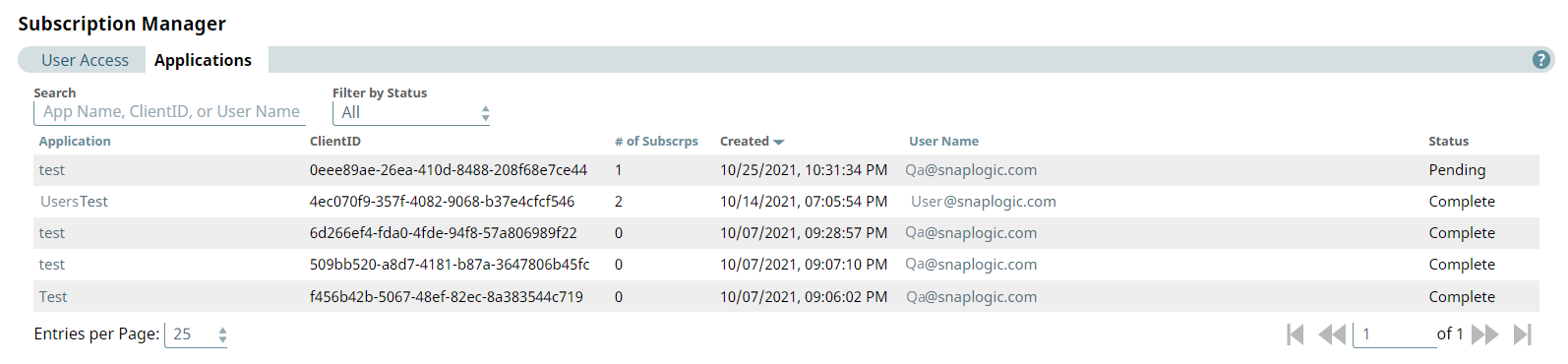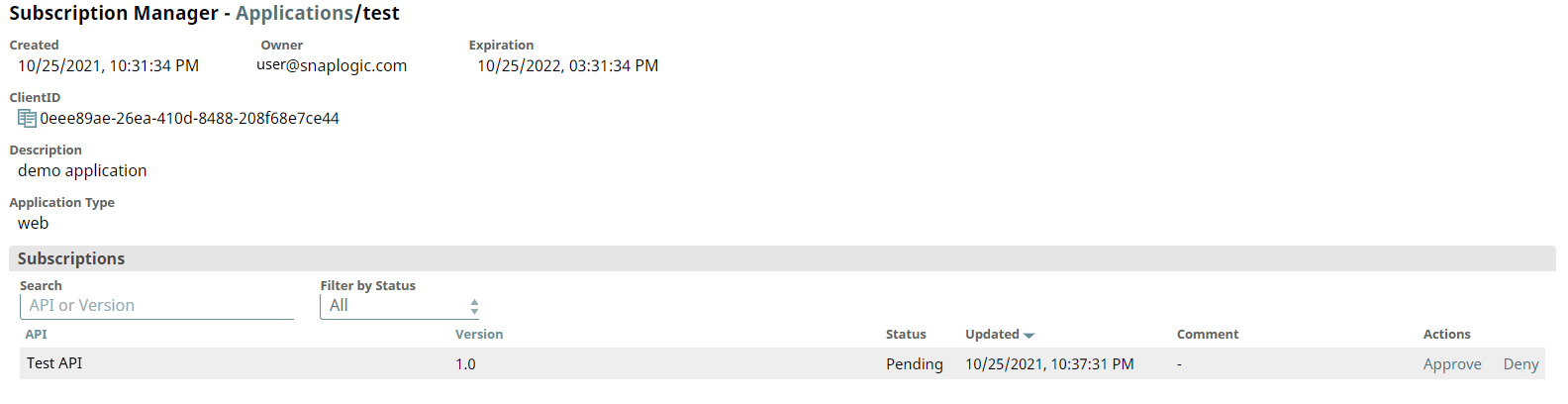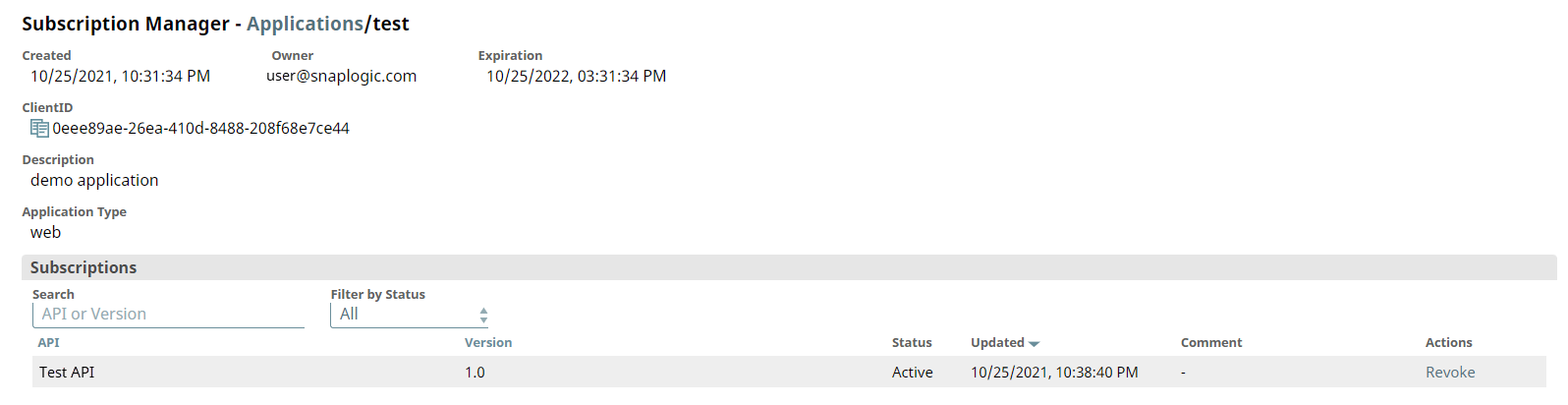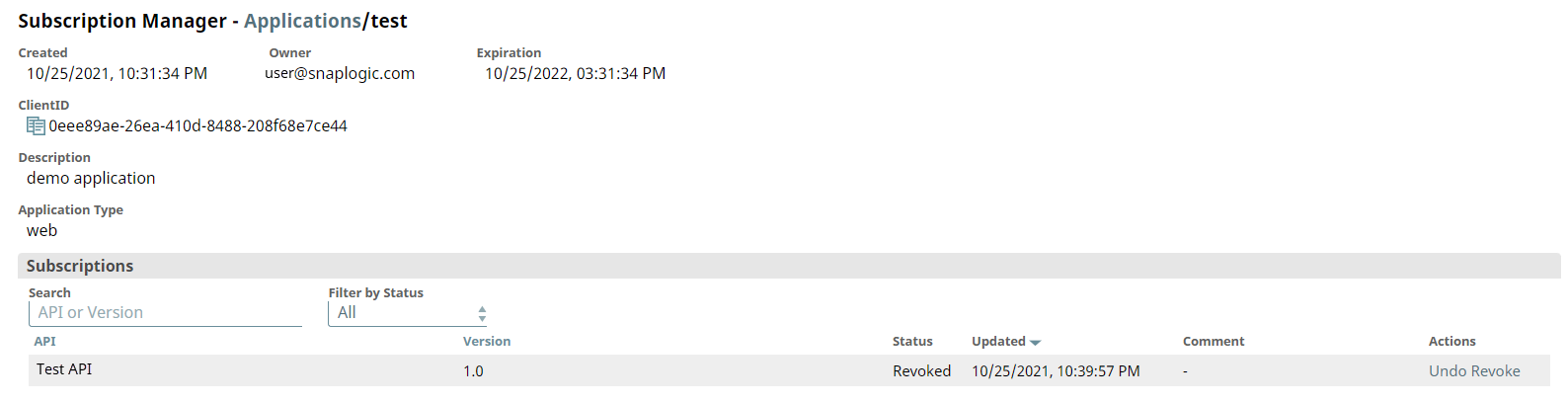/
Managing Applications in Subscription Manager
Managing Applications in Subscription Manager
In this article
Overview
New API subscriptions must be approved by an Org admin in the Applications tab of the Subscription Manager.
Subscription Management
You can navigate to the User Access tab by clicking Manager > API Management > Subscription Manager > Applications.
Only Org admins can view the Subscription Manager.
Approve/Deny Subscriptions
- To review new subscriptions, click the application name. You will see the following dialog box and can either Deny or Approve the subscription. When a subscription is denied, it will be removed from the User's application. After approving or denying a subscription, the user will receive a confirmation email.
- You can revoke approved subscriptions by clicking Revoke. The user will not be able to use the subscribed API, but the API will not be removed from their application page.
- You can also grant access to a revoked subscription by clicking Undo Revoke.
, multiple selections available,
Have feedback? Email documentation@snaplogic.com | Ask a question in the SnapLogic Community
© 2017-2025 SnapLogic, Inc.