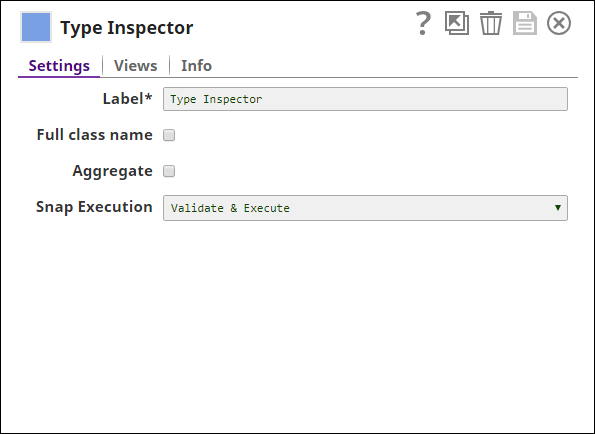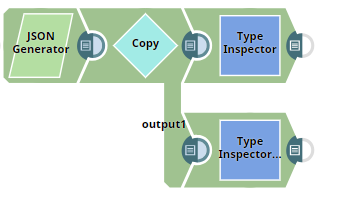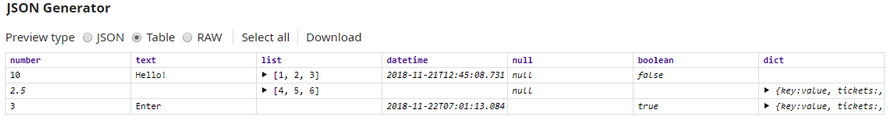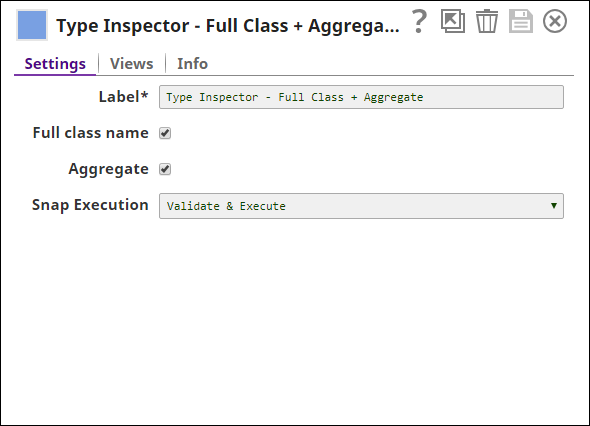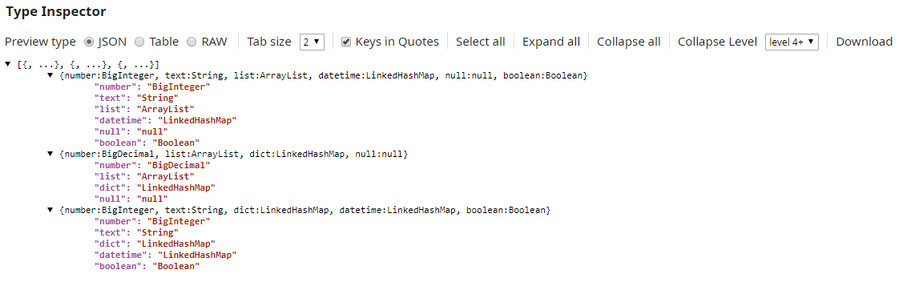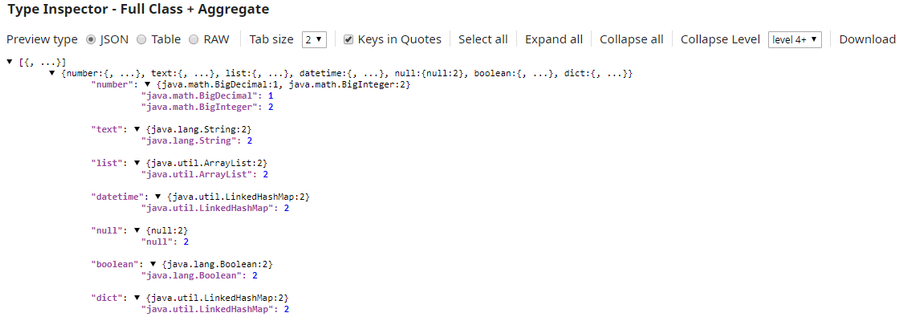Type Inspector
On this Page
Overview
The Type Inspector Snap analyzes the data types in a dataset. This Snap is useful when your data contains multiple data types and you want to recognize the type of every input data. Also, with the aggregate option of the Snap, you can get a count of each data type present in the input.
Input and Output
- Expected input: A document stream.
- Expected output: A document that contains information about data types.
- Expected upstream Snaps: Any Snap that has a document output stream. For example, Mapper, Categorial to Numerical, etc.
- Expected downstream Snaps: Any Snap that has a document input stream. For example, Unique, JSON Formatter, etc.
Prerequisites
None
Configuring Accounts
Accounts are not used with this Snap.
Configuring Views
Input | This Snap has exactly one document input view. |
|---|---|
| Output | This Snap has exactly one document output view. |
| Error | This Snap has at most one document error view. |
Troubleshooting
None
Limitations and Known Issues
None
Modes
- Ultra Pipelines: Works in Ultra Pipelines only when you do not select Aggregate property.
Snap Settings
| Label | The name for the Snap. You can modify this to be specific, especially if you have more than one of the same Snap in your pipeline. |
|---|---|
| Full class name | Select to output the full class name instead of the shorter one. Default value: Not selected. For example, |
| Aggregate | Select to display the aggregated count of each data type for each field. Default value: Not selected |
Example
Analyzing Data Types
This pipeline demonstrates how to analyze the different data types in the input using the Type Inspector Snap. We also get their full class names with the count of each data type.
You have an input dataset with different data types which is passed to two Type Inspector Snaps. The first Type Inspector Snap has just the default configuration and analyzes the data types that are present in the dataset. The second Type Inspector Snap lists the data types along with the full class name and the aggregated count of each data type.
Download this pipeline.
Snap Pack History
Have feedback? Email documentation@snaplogic.com | Ask a question in the SnapLogic Community
© 2017-2025 SnapLogic, Inc.