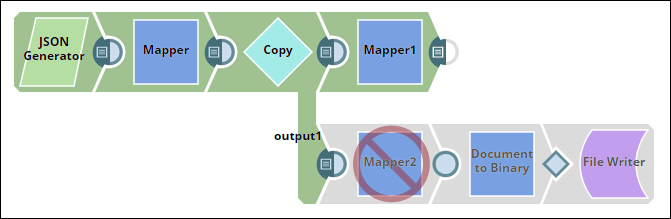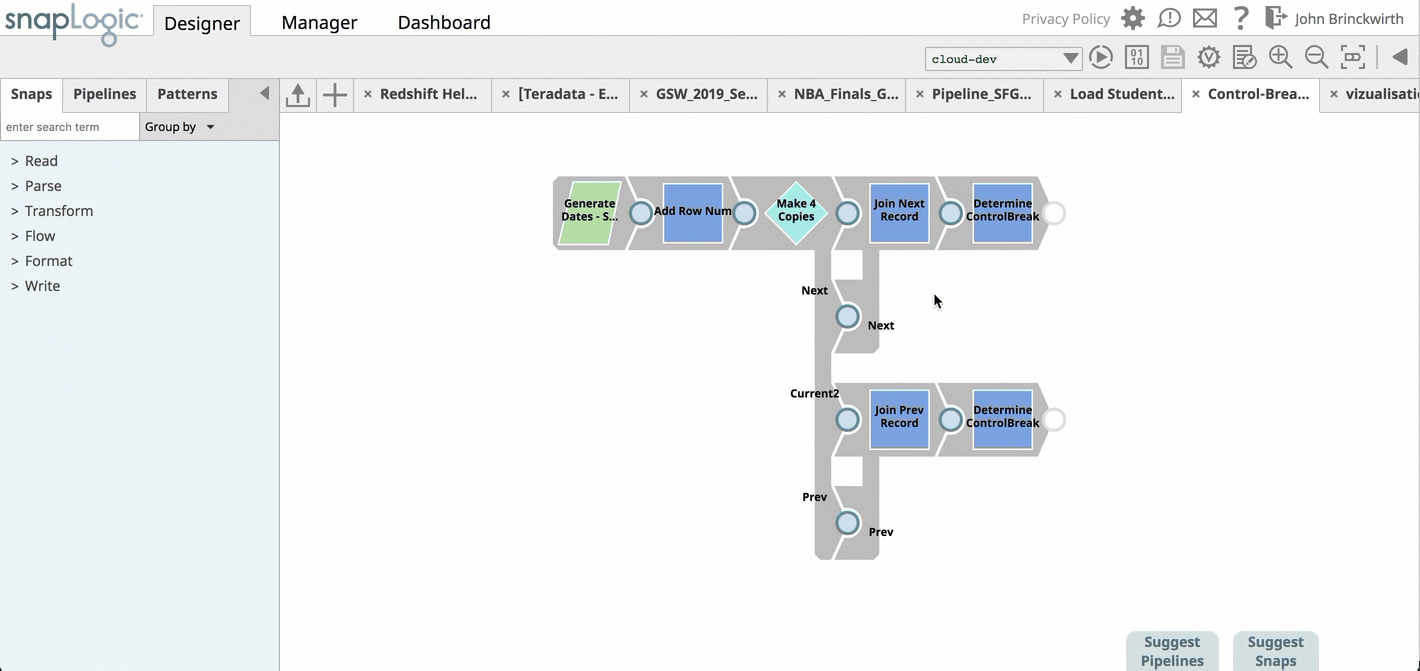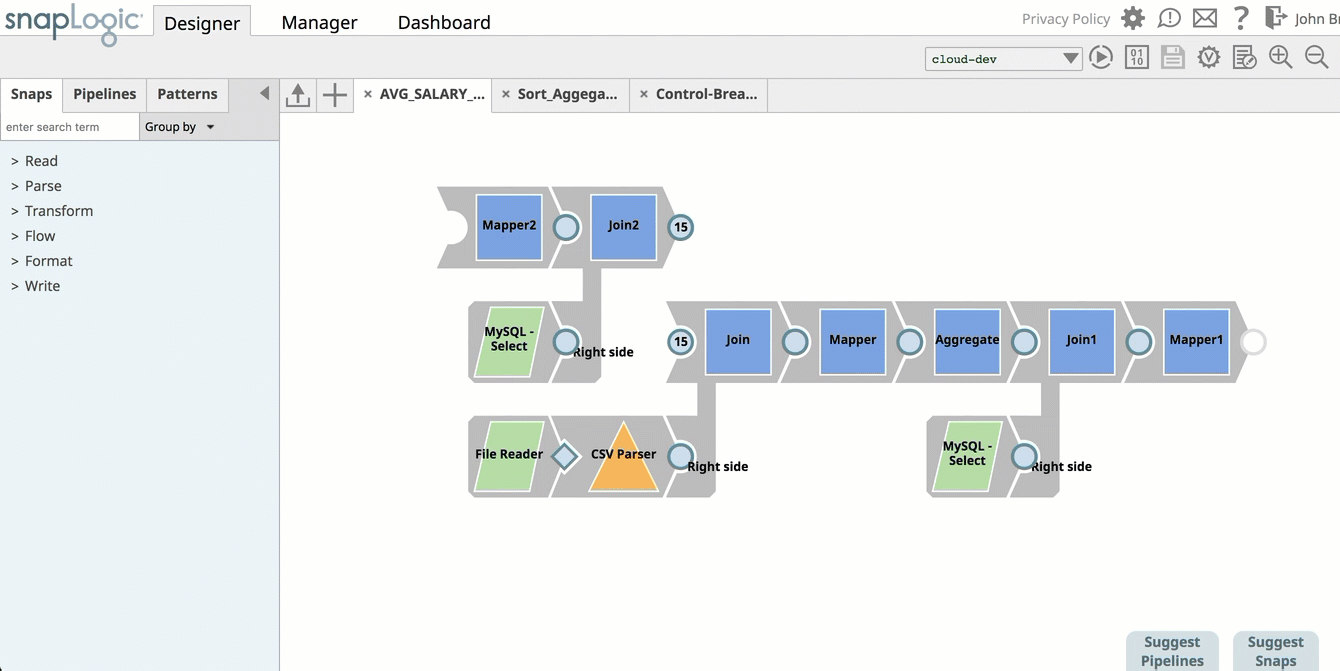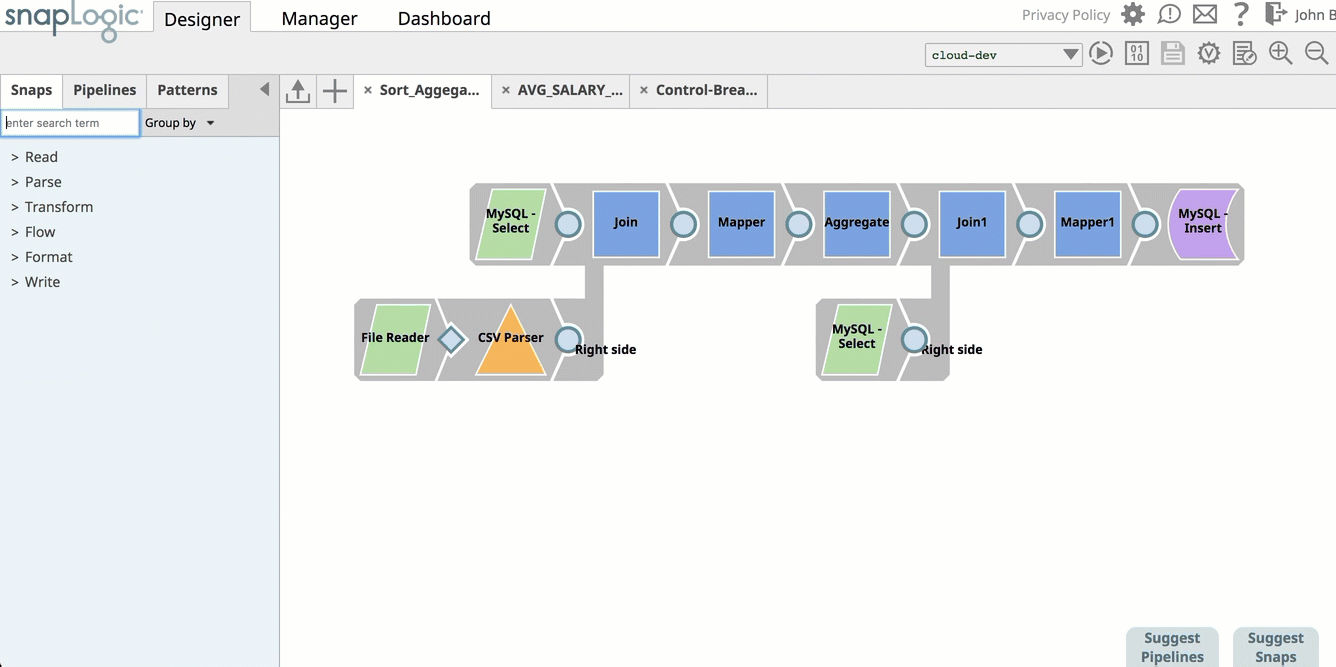Iterative Development of Pipelines Using Disabled Snaps
In this Page
Overview
Pipeline design requires adding and removing Snaps, as well as configuring the various settings in each Snap, before testing to see if the Pipeline validates and executes reliably. This process of trial and error is particularly involving if the Pipelines are long (contain many Snaps) and complex (contain many different types of Snaps with accounts and parameters). SnapLogic Designer provides functionality, easing the process of testing Pipelines-in-development.
SnapLogic introduces this functionality to make Pipeline development easier by allowing you to disable a Snap. Disabling a Snap prevents that Snap and subsequently all downstream Snaps from executing. In SnapLogic Designer, the Execute during Preview checkbox option is replaced with a drop-down menu with the following options:
- Validate and Execute
- Execute only
- Disabled
Although only a limited number of Snaps contained the Execute during Preview checkbox option, the Disabled Snap functionality is available in all Snaps. This functionality enables you to test isolated sections of your Pipeline-in-development by disabling a Snap at the point in the Pipeline where validation/execution testing is not required. When you disable a Snap, only Snaps upstream of the disabled Snap validate and execute. Once executed, these upstream Snaps turn green, while the downstream Snaps turn a light shade of gray. The disabled Snap itself is displayed with a circle and a slash over it.
This functionality simplifies Pipeline development since you can disable certain Snaps temporarily, like Snaps that require access to accounts, whose configuration details you may not have at the moment. You can also test multiple sections of a Pipeline conveniently in the same canvas. This type of Pipeline execution is available in all Standard-mode Pipelines.
Support and Limitations
All Snap Packs are supported except the deprecated Snap Packs and obsolete Snaps.
Best Practices
For developing Pipelines, disable any Snap to stop the execution of the pipeline at that point. All downstream Snaps are disabled as well.
- If a Pipeline consists of numerous unconfigured account Snaps, you can disable them or the Snaps that are upstream from them.
- For Triggered Tasks, Ultra Tasks, and Child Pipelines, the last non-disabled Snap becomes the open output view.
- For Join Snaps, if one input view of any Snap is downstream from a Disabled Snap, then that Snap is disabled. If you want those downstream Snaps to run, then disconnect the Snap with the disabled input view.
- You cannot discern whether a non-disabled Snap without an output view is executing unless you open the Snap settings pop-up associated with the Snap. Add an output view to see if such Snaps are being executed.
Examples
The following examples display how validation works in a Pipeline where certain Snaps are disabled.
Have feedback? Email documentation@snaplogic.com | Ask a question in the SnapLogic Community
© 2017-2024 SnapLogic, Inc.