TPT Load
On this Page
Snap type: | Write | |||||||
|---|---|---|---|---|---|---|---|---|
Description: | The TPT Load Snap uses the 'tbuild' command installed in the Operating System to load data into empty tables. Teradata tbuild program should be installed on the Snaplex where the Snap is being executed. The Snap generates a script based on the field mapping which is executed using the tbuild program The Snap also captures the output generated from the tbuild program and writes to the OUT field in the output document.
| |||||||
| Prerequisites: | TPT Snaps (TPT Insert, TPT Update, TPT Delete, TPT Upsert and TPT Load) uses the 'tbuild' utility for the respective operations. In order to use these Snaps in the pipelines, the respective TPT utilities should be installed/available on the Snapplexes. All the required TPT utilities must be installed on the node where JCC is running or the Snap simply executes but may not perform the operation. Any utility/library file missing on the node may cause the Snap to perform a failed operation. | |||||||
Basic steps for installing the TPT utilities: | Procedure to install the Teradata tools and utilities:
Flow: If tbuild or fastload is already available in the OS path then the corresponding TPT Snap can call the utility, however, if these binaries are not available in the OS path, then we need to provide the absolute path of the respective binary in the Snap. | |||||||
| Support and limitations: | To support UTF-8 in TPT Load Snap:
| |||||||
| Account: | This Snap uses account references created on the Accounts page of SnapLogic Manager to handle access to this endpoint. See Configuring Teradata Database Accounts for information on setting up this type of account. | |||||||
| Views: |
| |||||||
Settings | ||||||||
Label* | Specify the name for the Snap. You can modify this to be more specific, especially if you have more than one of the same Snap in your pipeline. | |||||||
Schema name | Specify the database schema name. In case it is not defined, the suggestion for the table name will retrieve all the table names of all the schemas. The property is suggestible and will retrieve available database schemas during suggest values. The values can be passed using the pipeline parameters but not the upstream parameter. Default value: None | |||||||
| Table name* | Specify the name of the table to insert records into. The values can be passed using the pipeline parameters but not the upstream parameter. Default value: None | |||||||
| Create table if not present | Select this checkbox to automatically create the target table if it does not exist.
Due to implementation details, a newly created table is not visible to subsequent database Snaps during runtime validation. If you want to immediately use the newly updated data you must use a child Pipeline that is invoked through a Pipeline Execute Snap. Default value: Not selected | |||||||
| TBUILD location | Specify the absolute path for fastload command. If this field is left blank then the Snap tries to load the fastload command from the Operating System. Default value: None | |||||||
| Write error table records to error view | Select this check box to write all the records from the error tables to an error view after a fast load execution. Default value: Not selected | |||||||
| Fetch metadata delay (seconds) | Specify the wait time in seconds to be used before fetching metadata to avoid conflicts while performing Teradata parallel executions in a pipeline. Default value: 0 | |||||||
| Delete table data if present | Select this check box to delete the table data if present. If selected, the data will be deleted from the table before loading. If not selected, it displays an error to ensure the table is empty and not locked. Default value: Not selected | |||||||
| Query band | Specify the name-value pairs to use in the session's generated query band statement. The query band is passed to the Teradata database as a list of name-value pairs separated by semi-colons. Default Value: N/A | |||||||
Snap execution | Select one of the three modes in which the Snap executes. Available options are:
| |||||||
Troubleshooting
| Error | Reason | Resolution |
|---|---|---|
| The Snap is unable to read the Fastload absolute path. | Leave the field blank or update the Fastload absolute path with For example, if you used |
| A syntax error was found in the QUERY_BAND. | Check that the query band is in the form specified in the Query band field above. For example, if you used |
Example
This pipeline passes values into a table on TPT and writes the records to an output view.
1. The JSON Generator Snap passes the input values to the TPT table via the Mapper Snap.
2. The upstream Mapper Snap maps the values to be added to the records on TPT table.
3. The TPT Load Snap loads the data into the table INTERGERtable.
Note the Fetch metadata delay has been set to 5 secs, which means the Snap waits for 5 seconds before fetching the metadata. This value should be set to a proper value to avoid conflicts while performing Teradata parallel executions in a pipeline. For example, where one Snap is trying to create a table and the next Snap is trying to access the table even before the table is created, or, the Snap is trying to write the records to the output view even before the data is recorded onto the table (even before the previous Snap finishes its job).
4. The successful execution of the pipeline displays the below output for the TPT Load Snap:
The Teradata Execute Snap writes the records to the output view as below:
Snap Pack History
Have feedback? Email documentation@snaplogic.com | Ask a question in the SnapLogic Community
© 2017-2025 SnapLogic, Inc.
.png?version=1&modificationDate=1489649960623&cacheVersion=1&api=v2)
.png?version=1&modificationDate=1489649959498&cacheVersion=1&api=v2&width=500&height=326)
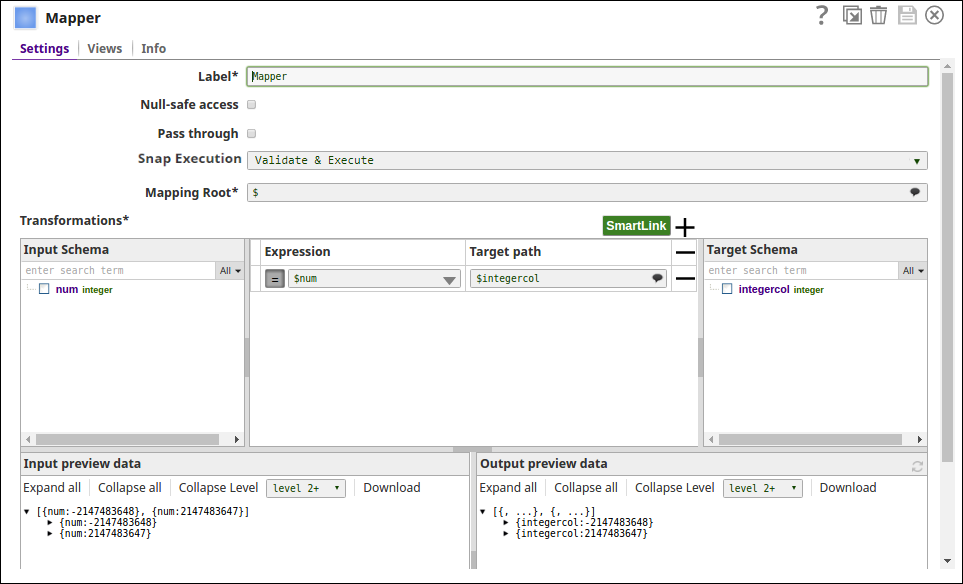
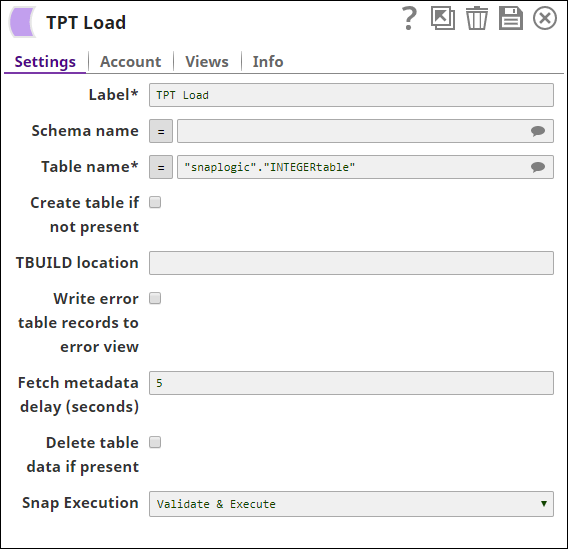
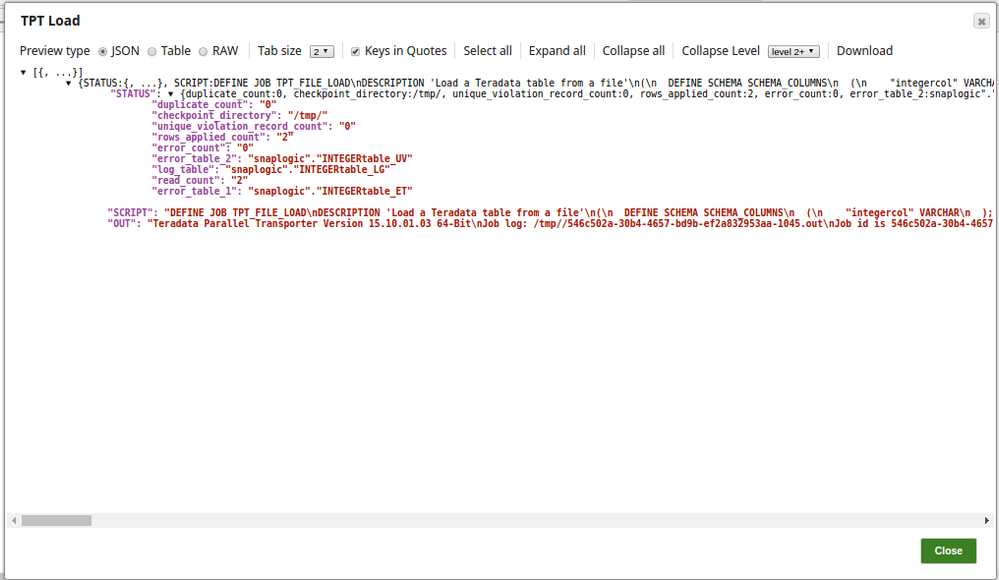
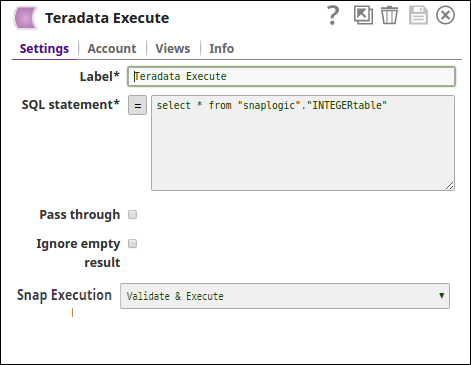
.png?version=1&modificationDate=1489649953644&cacheVersion=1&api=v2&width=600&height=358)