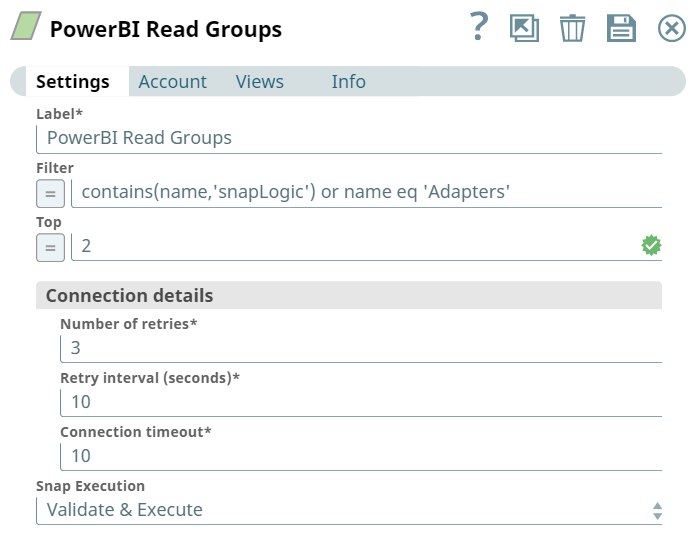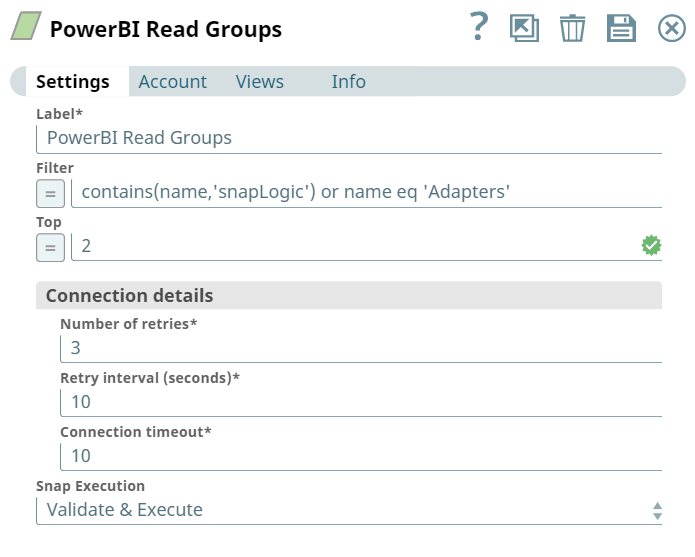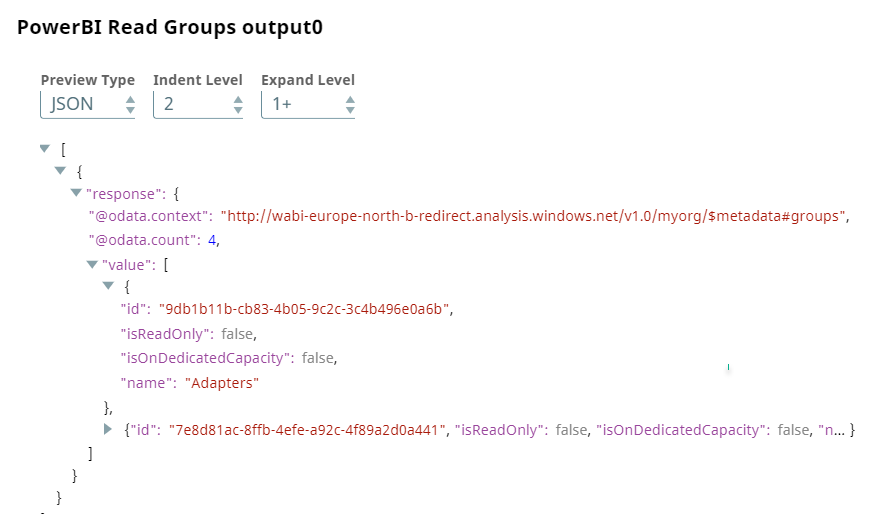Power BI Read Groups
In this article
Overview
Use this Snap to read data matching specified criteria.
Prerequisites
None.
Support for Ultra Pipelines
Works in Ultra Pipelines.
Limitations
None.
Known Issues
None.
Snap Input and Output
| Input/Output | Type of View | Number of Views | Examples of Upstream and Downstream Snaps | Description |
|---|---|---|---|---|
| Input | Document |
|
|
A document containing filter data. |
| Output | Document |
|
|
A document containing the API's success/failure response and details of the data resource. |
Snap Settings
| Parameter Name | Data Type | Description | Default Value | Example |
|---|---|---|---|---|
| Label | String |
Specify a name for the Snap. You can modify this to be more specific, especially if you have more than one of the same Snap in your pipeline.
|
Power BI Read Groups | Read Projects |
| Filter | String |
Specify the filter expressions that yield a boolean condition for the results. You can also use conditional operators to separate multiple filter criteria. |
N/A | contains(name,'marketing') |
| Top | Integer | Specify the number of top-most groups to read. |
N/A | 3 |
| Connection details | Use this field set to configure the network connection parameters. This field set consists of the following fields:
|
|||
Connection timeout |
Integer | Required. Specify the connection timeout duration in seconds. | 0 | 30 |
Number of retries |
Integer | Required. Specify the maximum number of re-connections if the connection fails or is timed-out. | 10 | 4 |
Retry interval (seconds) |
Integer | Required. Specify the interval in seconds between reconnections. | 10 | 30 |
| Snap Execution | String | Specifies the execution type:
|
Validate & Execute | Execute only |
Troubleshooting
| Error | Reason | Resolution |
|---|---|---|
| HTTP Response Exception:400 | Invalid OAuth endpoint/token URL. |
Verify the values of the OAuth2 endpoint or token URLs in the account settings. |
| HTTP Response Exception:401 | Invalid refresh token or access token. | Verify the values of the refresh or access tokens in the account settings. |
| HTTP Response Exception:409 | Conflict | Verify the network and Snap settings. |
| Property value is missing. | You have not configured the required fields. | Required fields cannot be blank. Verify whether you have configured all required fields correctly. |
Examples
Retrieving Specific Workspace Details
We want to retrieve details of workspaces matching a certain criteria. This Pipeline demonstrates how we can use the Power BI Read Groups Snap to accomplish this task.
We are interested in workspaces that have the name snapLogic or Adapters. Therefore, we configure the Power BI Read Groups Snap as shown in the image below:
Based on the configuration. the Power BI Read Groups Snap fetches a list of all workspaces with the name Adapters or snapLogic and displays it in the output.
The remaining portion of the Pipeline is optional. We can choose to write the Power BI Read Groups Snap's output into a local file. To this end, we use a combination of the JSON Formatter and File Writer Snaps.
Downloads
Important steps to successfully reuse Pipelines
- Download and import the Pipeline into SnapLogic.
- Configure Snap accounts as applicable.
- Provide Pipeline parameters as applicable.
Snap Pack History
See Also
Have feedback? Email documentation@snaplogic.com | Ask a question in the SnapLogic Community
© 2017-2025 SnapLogic, Inc.