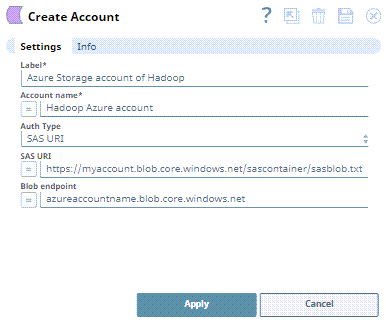/
Azure Storage Account for Hadoop
Azure Storage Account for Hadoop
In this article
Overview
Use this account type to connect Hadoop Snaps with data sources that use Azure Storage accounts.
Prerequisites
- None.
Limitations and Known Issues
- None.
Account Settings
| Parameter Name | Data Type | Description | Default Value | Example |
|---|---|---|---|---|
| Label | String | Unique name for the account. | N/A | Azure Account for Hadoop |
| Account name | String | Azure storage account name | N/A | azureaccountname |
| Auth Type | dropdown | Select the authorization type that you want to consider while setting up the account. Options available are:
| ||
| Access Key | String | Appears when you select Access Key in the Auth Type. Enter the primary access key is associated with the Azure storage account. | None | N/A |
| SAS URI | String | Appears when you select SAS URI in the Auth Type. Specify the URI containing SAS token to perform read/write operations in the Azure Storage account. SAS URI is generated in the Azure portal or from the SAS Generator Snap. | None | azureaccountname.blob.core.windows.net |
| Blob endpoint | String | This is the Azure storage blob endpoint. Leave this property empty to use the default endpoint ("https://<storage-account-name>.blob.core.windows.net"). | N/A | azureaccountname.blob.core.windows.net |
Troubleshooting
- None.
, multiple selections available,
Have feedback? Email documentation@snaplogic.com | Ask a question in the SnapLogic Community
© 2017-2025 SnapLogic, Inc.