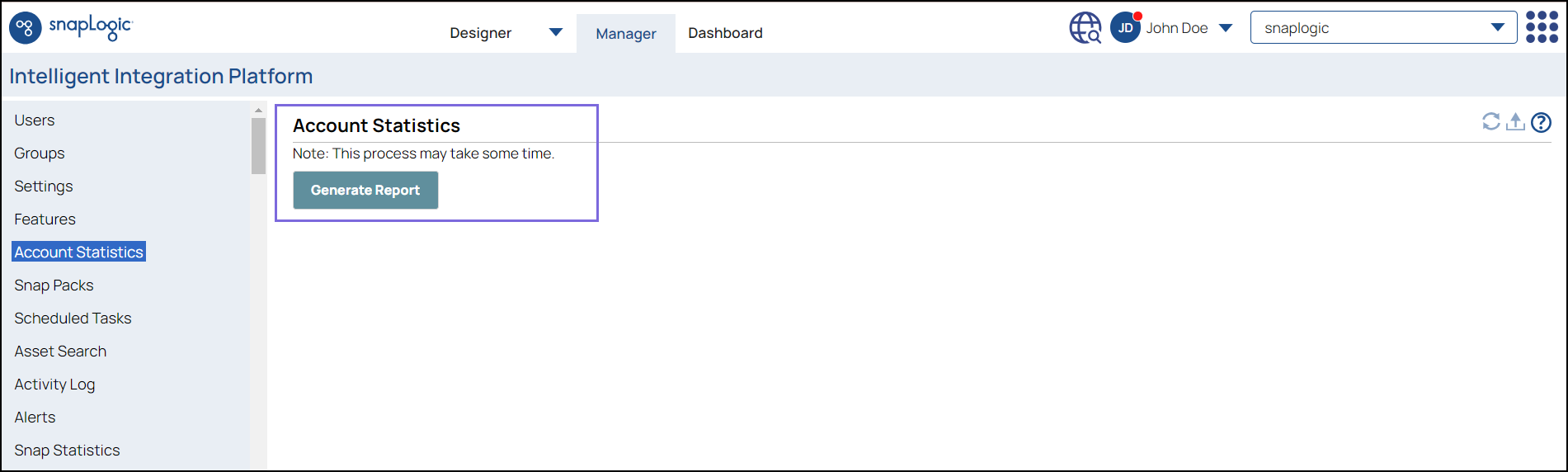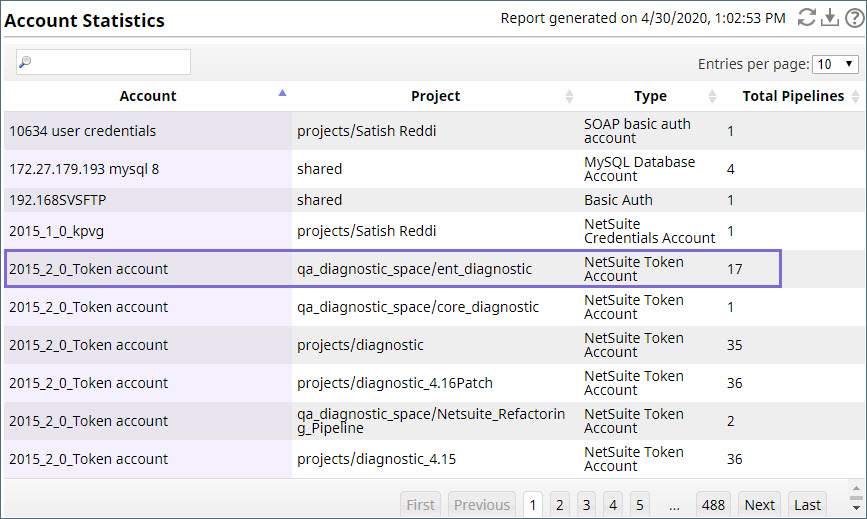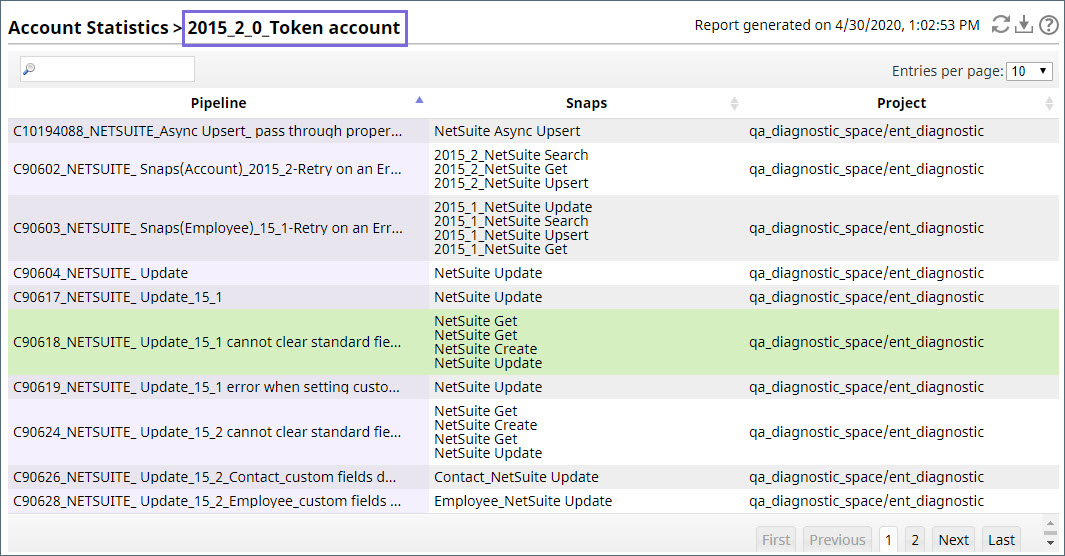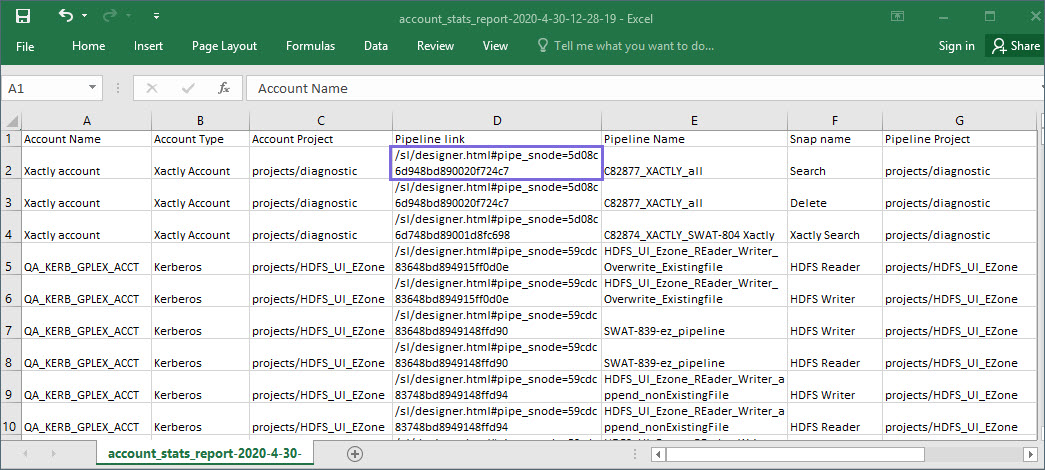Account Statistics
The Account Statistics page offers insight into account usage by pipelines across projects in an Org. This information is particularly useful when you need to remove or update an account.
You can access the Account Statistics report from SnapLogic Manager.
You must have Org admin access to view and use this feature.
Click the Generate Report button. Note that this action may take some time with a large number of Snaps and a variable amount of pipelines.
The Account Statistics report displays the following details, with each project that is using the account appearing on a separate row:
- The account name
- The project in which this account is being used
- The type of account
- The number of pipelines within the project that are using the account
Click on an account name to see detailed information on the pipelines and the Snaps within them that are using the account.
You can click on a pipeline name to open it in Designer. You can also download the Account Statistics report in CSV format by clicking in the project toolbar. To open a pipeline from the downloaded report, append the pipeline link to your SnapLogic URL, for example, https://elastic.snaplogic.com<Pipeline link>. You will need to be logged in and have permission to that pipeline's project to access it.
Have feedback? Email documentation@snaplogic.com | Ask a question in the SnapLogic Community
© 2017-2025 SnapLogic, Inc.