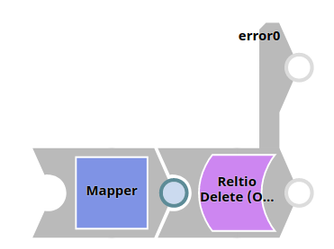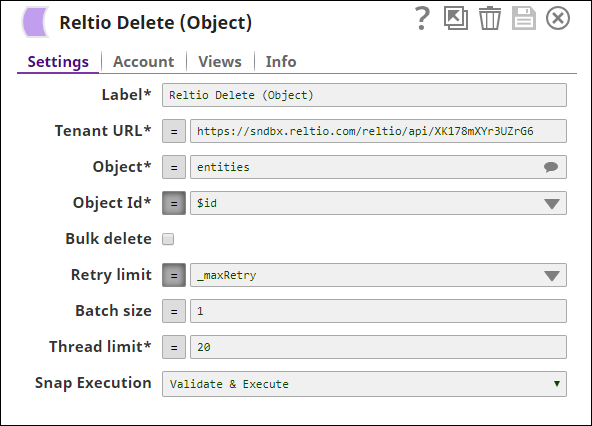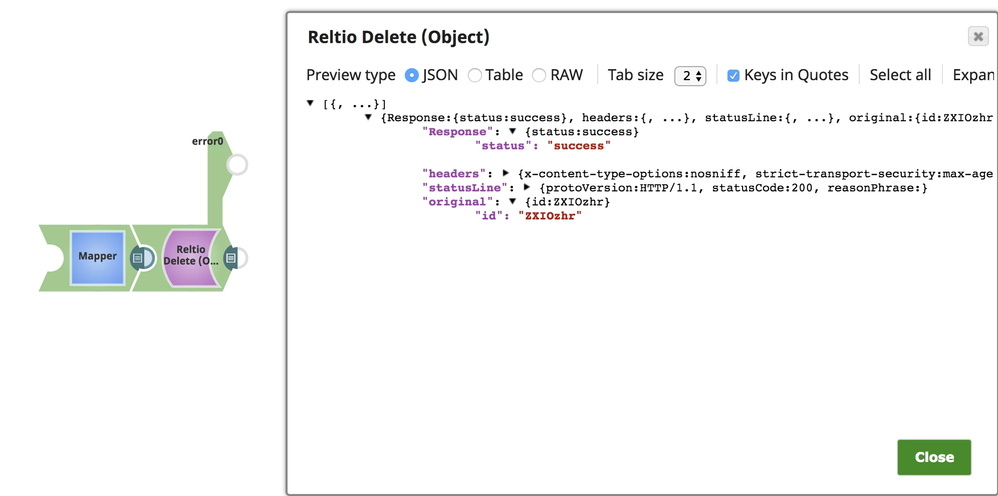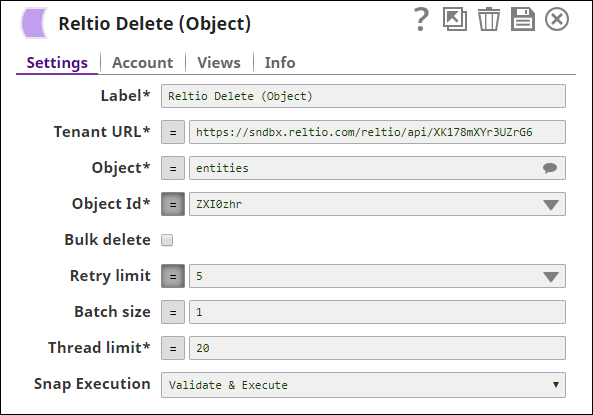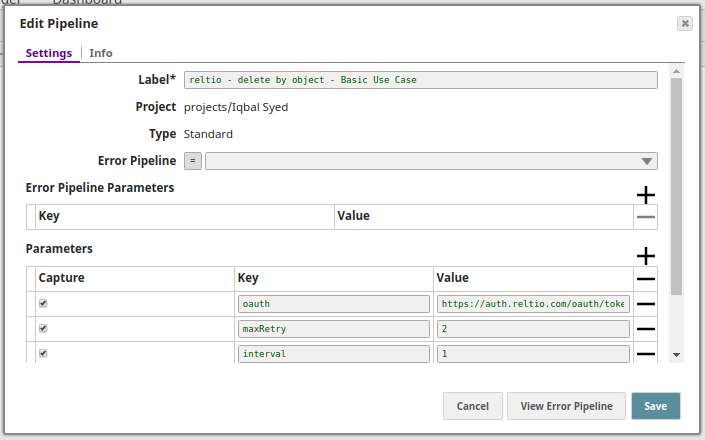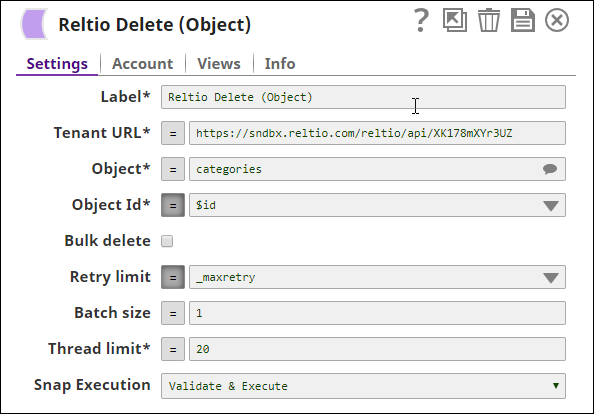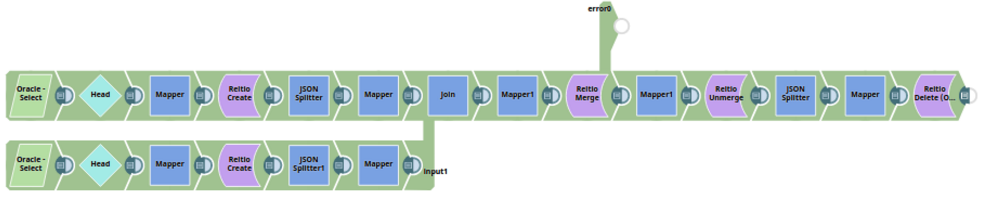Reltio Delete (Object)
On this Page
| Snap Type: | Write | ||||||
|---|---|---|---|---|---|---|---|
| Description: | This Snap deletes records associated with Reltio objects (Entities/ Relations/ Categories) from the mentioned Tenant. It also supports bulk operation by using the Bulk Delete functionality. This Snap cannot be used for deleting Interactions because transaction-based data cannot be deleted. ETL Transformations & Data FlowThe Reltio Delete (Object) Snap extracts (or deletes) the corresponding data from the Reltio Tenant. Input & Output
Modes
| ||||||
| Prerequisites: | Reltio account with a valid Tenant ID so that Tenant URL can be formed/API for Account Settings. Also, the Reltio account must have sufficient access to delete objects in the Tenant. | ||||||
| Limitations and Known Issues: | You cannot roll back the productized Reltio Snap Pack in 4.20 to a prior version. | ||||||
| Configurations: | Account & AccessThis Snap uses account references created on the Accounts page of SnapLogic Manager to handle access to this endpoint. See Reltio Account for information on setting up this type of account. Views
| ||||||
| Troubleshooting: | The section describes typical issues you may encounter while using this Snap, and instructions on how to work around them: | ||||||
Settings | |||||||
Label | Required. The name for the Snap. You can modify this to be more specific, especially if you have more than one of the same Snap in your pipeline. | ||||||
| Tenant URL | Required. This determines the Reltio host with Tenant ID. Use this format: Example: https://test.reltio.com/reltiotest/api/XKiqdracb178fmuXYr3U7ZrG6/ Default value: https://<your_reltio_host>/reltio/api/<tenant_id> This value can be provided dynamically as a pipeline parameter or directly in the Snap, but not as an upstream parameter. | ||||||
| Object | Required. The Reltio Object from where the data is to be deleted. This is a suggestible field. Reltio typically has 4 objects - Entities/ Interactions/ Relations/ Categories. Suggestion only works if the valid account/ tenant URL is provided. Default value: [None] This value can be provided dynamically as a pipeline parameter or directly in the Snap, but not as an upstream parameter. | ||||||
| Object Id | Required. The identifier for the object to be deleted. Multiple objects can be deleted by using the Bulk delete option but in that the multiple IDs must be separated by a comma (,). Default value: [None] | ||||||
| Bulk delete | This property enables deleting multiple entities at a time, separated by commas. Default value: Not selected | ||||||
| Retry limit | Specify the maximum number of attempts to get the response. Minimum value: 1 Default Value: 5 You can provide this value dynamically as a Pipeline parameter or directly in the Snap, but not as an upstream value. | ||||||
| Batch size | Specifies the number of records that you want the Snap to process in a single API call. Default value: 1 Minimum value: 1 Maximum value: 2,147,483,647 This value can be provided dynamically as a pipeline parameter or directly in the Snap, but not as an upstream parameter. | ||||||
| Thread limit | Required. Specifies the maximum threads of this Snap to delete the Reltio Objects. Minimum value: 1 Maximum value: 50 Default value: 20 This value can be provided dynamically as a pipeline parameter or directly in the Snap, but not as an upstream parameter. | ||||||
Snap execution | Select one of the three modes in which the Snap executes. Available options are:
| ||||||
Examples
Basic Use Case
The following pipeline describes how the Snap functions as a standalone Snap in a pipeline:
The Snap is configured with the following parameters:
An example of the output from executing this pipeline:
Typical Snap Configurations
The key configuration of the Snap lies in how the values are passed. The values can be passed:
- Without Expression:
Values are passed directly into the Snap:
- With Expression:
- Using pipeline parameters:
Values are passed as pipeline parameters:
Advanced Use Case
The following describes a pipeline, with a broader business logic involving multiple ETL transformations, that shows how typically in an enterprise environment, the Reltio functionality is used. The pipeline download is available in the Downloads section.
This pipeline retrieves the data from the Oracle Database and loads it into the Reltio instance.
The key ETL transformations:
Extract: The Oracle Select Snap retrieves the data from the Oracle database.
Transform: The Head and the Mapper Snaps map the specific data to be moved into the Reltio instance.
Load: The Reltio Create Snap creates the entities from the documents received from the upstream.
The pipeline further uses the Reltio Merge, Unmerge and Delete Snaps to perform the respective functions while transforming ( JSON Splitter, Mapper, and Head Snaps) the data to serve various business purposes.
Important steps to successfully reuse Pipelines
- Download and import the pipeline into the SnapLogic application.
- Configure Snap accounts as applicable.
- Provide pipeline parameters as applicable.
Snap Pack History
Have feedback? Email documentation@snaplogic.com | Ask a question in the SnapLogic Community
© 2017-2025 SnapLogic, Inc.