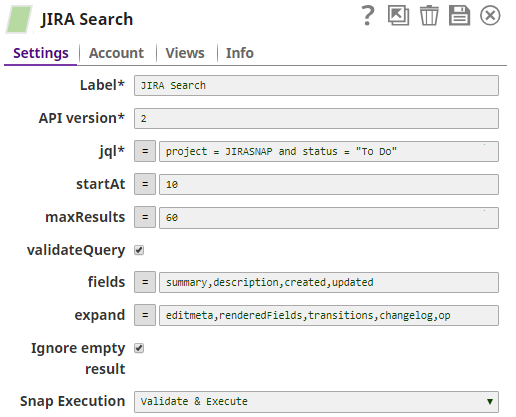JIRA Search
On this Page
Snap type: | Read | |||||||
|---|---|---|---|---|---|---|---|---|
Description: | This Snap performs a JIRA advanced search by executing a JIRA Query Language (JQL) statement. | |||||||
| Prerequisites: | [None] | |||||||
| Support and limitations: | Works in Ultra Tasks. | |||||||
| Account: | This Snap uses account references created on the Accounts page of SnapLogic Manager to handle access to this endpoint. The Snap supports the JIRA basic auth account. The JIRA sites may or may not allow anonymous access. | |||||||
| Views: |
| |||||||
Settings | ||||||||
Label | Required. The name for the Snap. You can modify this to be more specific, especially if you have more than one of the same Snap in your pipeline. | |||||||
API version | Required. The JIRA REST API version number. Example: 2 Default value: 2 | |||||||
JQL | Required. The JQL query statement. It can be a JavaScript expression. See JIRA's Advanced Searching documentation for more information on building query statements. | |||||||
| startAt | The index of the first issue to return (0-based). Empty value is interpreted as 0. | |||||||
| maxResults | The maximum number of issues to return (defaults to 50). The maximum allowable value is dictated by the JIRA property 'jira.search.views.default.max'. If you specify a value that is higher than this number, your search results will be truncated. | |||||||
| validateQuery | Select this option to validate the JQL query. | |||||||
| fields | A comma-separated list of fields to return for each issue. By default, all navigable fields are returned. | |||||||
| expand | A comma-separated list of the parameters to expand. | |||||||
| Ignore empty result | When a JIRA operation produces no result, this property determines if the input document should be passed through to the output view or not. If selected, no document will be written to the output view. If not selected, the input document will be passed through. Default value: Selected | |||||||
Snap Execution | Select one of the following three modes in which the Snap executes:
Default Value: Execute only | |||||||
Examples
See Also
Snap Pack History
Have feedback? Email documentation@snaplogic.com | Ask a question in the SnapLogic Community
© 2017-2024 SnapLogic, Inc.