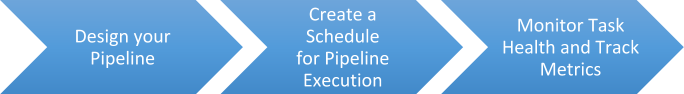/
Scheduled Tasks
Scheduled Tasks
On this Page
Scheduled Task Workflow
Prerequisites
- You must have permissions to Project Space and Project to create and update Scheduled Tasks
- You must have a Cloudplex or Groundplex set up to run a Scheduled Tasks successfully.
Support and Limitations
- A Scheduled Task can take up to 10 minutes past the scheduled time to execute. If it misses that window, the task does not execute.
- If a Pipeline run is skipped because another instance is already running, the job history shows only the first skip. Subsequent job skips do not appear in the job history.
If your account is locked or your password expired, your Scheduled Tasks will fail to execute.
Known Issues
- When creating a Task and selecting the America/Mexico City time zone, the task runtime is off by one hour. Since Mexico City no longer observes daylight savings, the current implementation of CDT (aligned with CST) might assume that Mexico City changed time zones as it did in the past.
Workaround: Upgrade your Snaplex to a JDK 11.0.18+ version. - Scheduled Tasks that are migrated to a different Project do not reset their run counters.
- Scheduled Tasks continue executing, even when the frequency for a task is updated from 1 minute to 1 week.
- If your Org uses the Snaplex-based Scheduler, disabling and then enabling a Scheduled Task should prevent the Task from executing while disabled, but it does not.
- When creating iterative Scheduled Tasks in time zone regions that have Daylight Savings, we recommend that you select the Cron Job option. See best practices for details.
When you create a Triggered Task and change the Run Policy to Scheduled, the Triggered Task URLs are not disabled. Therefore, the underlying pipeline is still executable through the Triggered Task URLs, even though the Task is now a Scheduled Task.
Workaround: create a new Scheduled Task asset referencing the target pipeline and disable or delete the Triggered Task.
, multiple selections available,
Have feedback? Email documentation@snaplogic.com | Ask a question in the SnapLogic Community
© 2017-2025 SnapLogic, Inc.