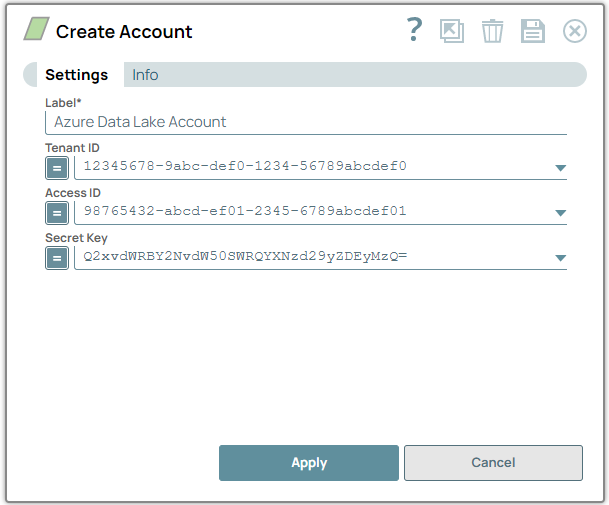Azure Data Lake Account [Deprecated]
In this article
Overview
You can use the Azure Data Lake account type to connect Binary Snaps with data sources that use the Azure Data Lake accounts.
Prerequisites
None.
Limitations and Known Issues
None.
Account Settings
| Field | Field Type | Description | |||
|---|---|---|---|---|---|
Label* | String | Specify a unique name for your account instance. | |||
Tenant ID | String/Expression | Specify the directory ID of the Azure Active Directory. Default Value: [None] | |||
Access ID | String/Expression | Specify the Application ID of the application in the Azure Active Directory. Default Value: [None] | |||
Secret Key | String/Expression | Specify the authentication key for accessing the Azure Active Directory. Default Value: [None] | |||
SnapLogic automatically appends "azuredatalakestore.net" to the store name you specify when using Azure Data Lake; therefore, you do not need to add 'azuredatalakestore.net' to the URI while specifying the directory.
Account Encryption
| Standard Encryption | If you are using Standard Encryption, the High sensitivity settings under Enhanced Encryption are followed. | |
|---|---|---|
| Enhanced Encryption | If you have the Enhanced Account Encryption feature, the following describes which fields are encrypted for each sensitivity level selected per each account.
| |
Have feedback? Email documentation@snaplogic.com | Ask a question in the SnapLogic Community
© 2017-2025 SnapLogic, Inc.