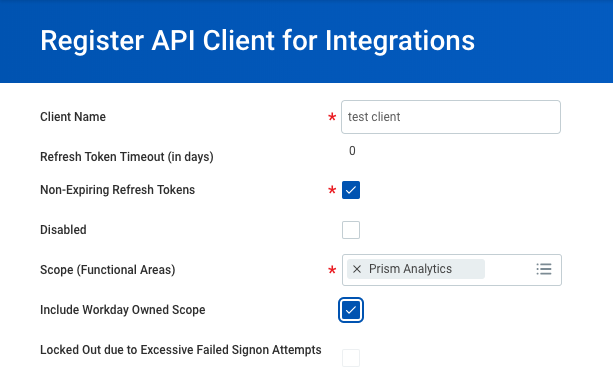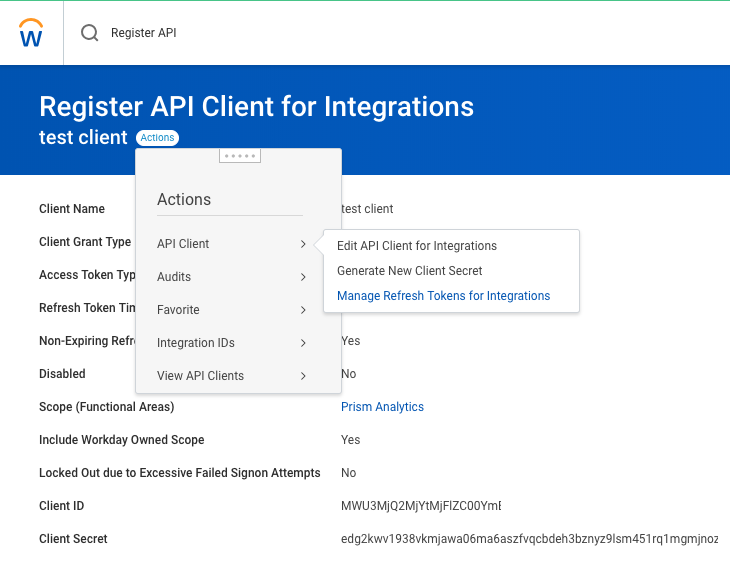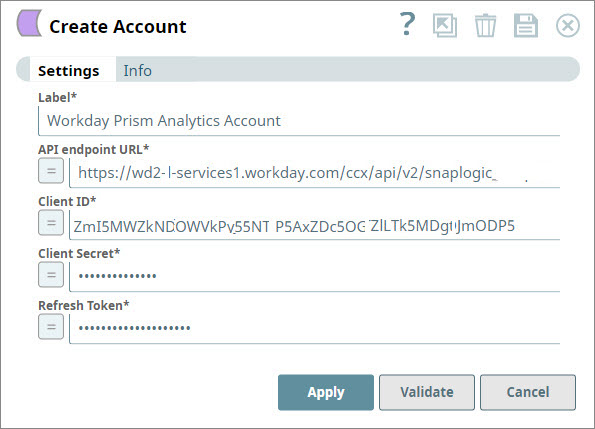/
Workday Prism Analytics Account
Workday Prism Analytics Account
In this Article
Overview
Use this account type to connect to your Workday Prism Analytics data and process the same using the Snaps in this Snap Pack. Workday Prism Analytics Account supports OAuth 2.0 authentication.
Prerequisites
- You must have the user credentials of a valid Workday Prism Analytics account. Specifically, client ID, client secret, and refresh token.
- You must create an API Client for Integration and generate a refresh token in Workday Prism Analytics through Prism > Register API Client For Integration. Refer to the following key screenshots from the Workday Prism Analytics application:
Account Settings
| Field Name | Data Type | Description | Default Value | Example |
|---|---|---|---|---|
| Label | String | The name for the account. We recommend you to update the account name, if there is more than one account in your project. | N/A | Workday Prism Analytics Account |
| API endpoint URL | String | The URI for the Workday REST API Endpoint. If you want to work only with datasets and prefer to use the v1 version, replace v2 in the API endpoint URL with v1. | N/A | https://wd2-services.workday.com/ccx/api/v2/snap |
| Client ID | String | The client ID associated with your account. You can find this information in the endpoint settings page. | N/A | GHI789456JKL3210 |
| Client secret | String | The client secret associated with your account. You can find this information in the endpoint settings page. | N/A | 1a2b3c4d5e6f7g8h9i0j!@#$%^&*() |
| Refresh token | String | The refresh token granted by the API client to your account. You can find this information in the endpoint settings page. We recommend that you generate a non-expiring Refresh token in Workday Prism Analytics. Otherwise, you will need to re-enter a new token once it expires. | N/A | RT-1234567890-abc |
, multiple selections available,
Have feedback? Email documentation@snaplogic.com | Ask a question in the SnapLogic Community
© 2017-2025 SnapLogic, Inc.