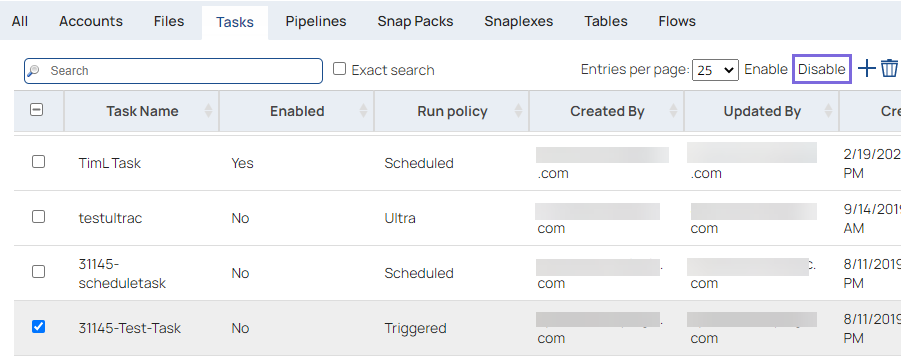/
Stopping a Triggered Task
Stopping a Triggered Task
Since Triggered Tasks run as single instances of a Pipeline execution, you can use the Enable/Disable functionality to allow or prevent the Task from being Triggered. However, enabling a Task does not actually Trigger it.
In the Assets View:
In Manager, navigate to the folder where the target Task resides.
Select the target Task, then on the Assets Toolbar click Disable.
, multiple selections available,
Have feedback? Email documentation@snaplogic.com | Ask a question in the SnapLogic Community
© 2017-2025 SnapLogic, Inc.