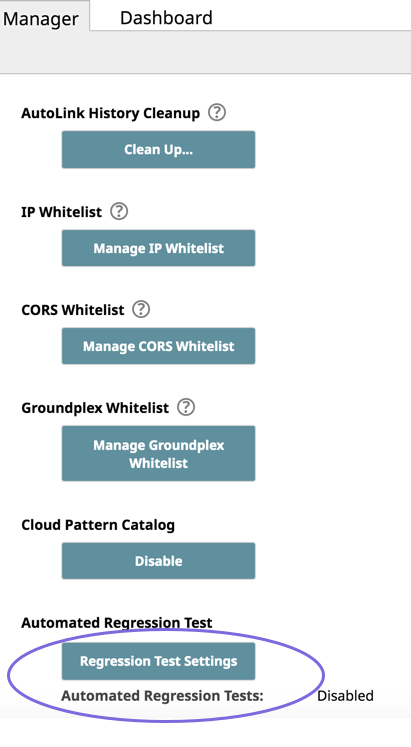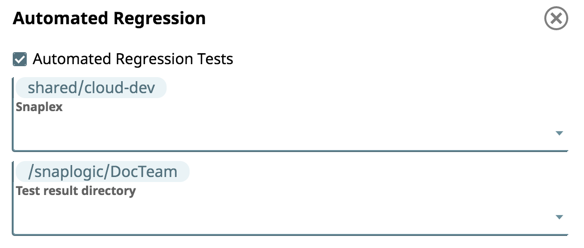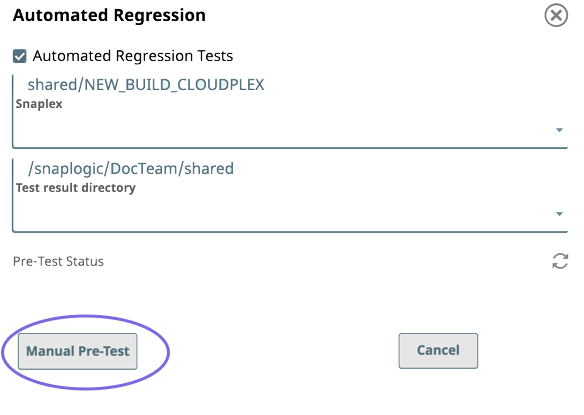Automated Regression Tests
The SnapLogic platform allows you to automate regression testing against your Pipelines before and after a Snaplex upgrade. You can run the regression tests on the Pipelines in an Org at the Project level.
Prerequisites:
- You must be an Org Admin to enable Automated Regression Testing.
- You must deselect Auto Upgrade Snaplex to compare results before and after a Snaplex upgrade.
To enable Automatic Regression Testing:
- On Manager, click Settings to see the Org Settings page.
- Scroll to the bottom of the page and click Regression Test Settings.
- Select Automated Regression Tests and enter the information in the following fields.
- Snaplex: Specify the Snaplex on which to run the regression tests from the dropdown list.
- Test result directory: Specify the destination folder for the results, which are tabulated in a CSV file.
- Snaplex: Specify the Snaplex on which to run the regression tests from the dropdown list.
- Click Save, then click Manual Pre-Test to run validation on the Pipelines.
- Check the target destination folder to view the CSV results.
You can now compare Pipeline execution test results before and after the Snaplex upgrade.
See Also
, multiple selections available,
Have feedback? Email documentation@snaplogic.com | Ask a question in the SnapLogic Community
© 2017-2025 SnapLogic, Inc.