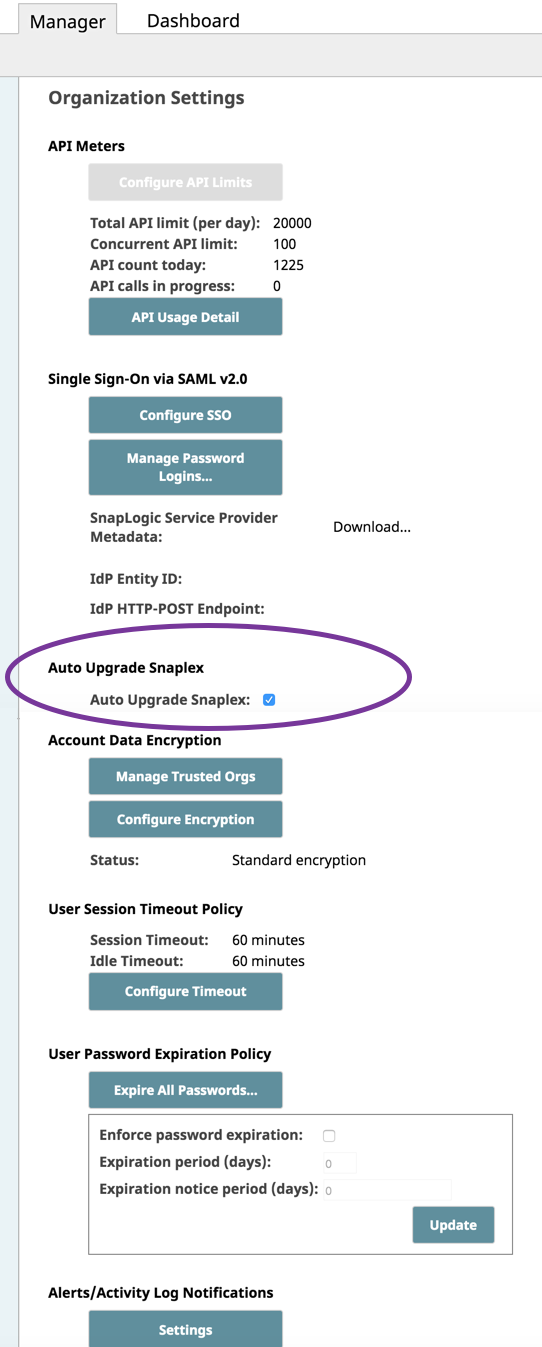Auto Upgrade Snaplex
You can set your Snaplex within an Org to update automatically to the latest available version by selecting the checkbox on Manager > Settings > Auto Upgrade Snaplex.
Automatic updates occur at the beginning of the release, so selecting this option during the middle of a release does not immediately autoupdate the Snaplex.
See Also
, multiple selections available,
Have feedback? Email documentation@snaplogic.com | Ask a question in the SnapLogic Community
© 2017-2025 SnapLogic, Inc.