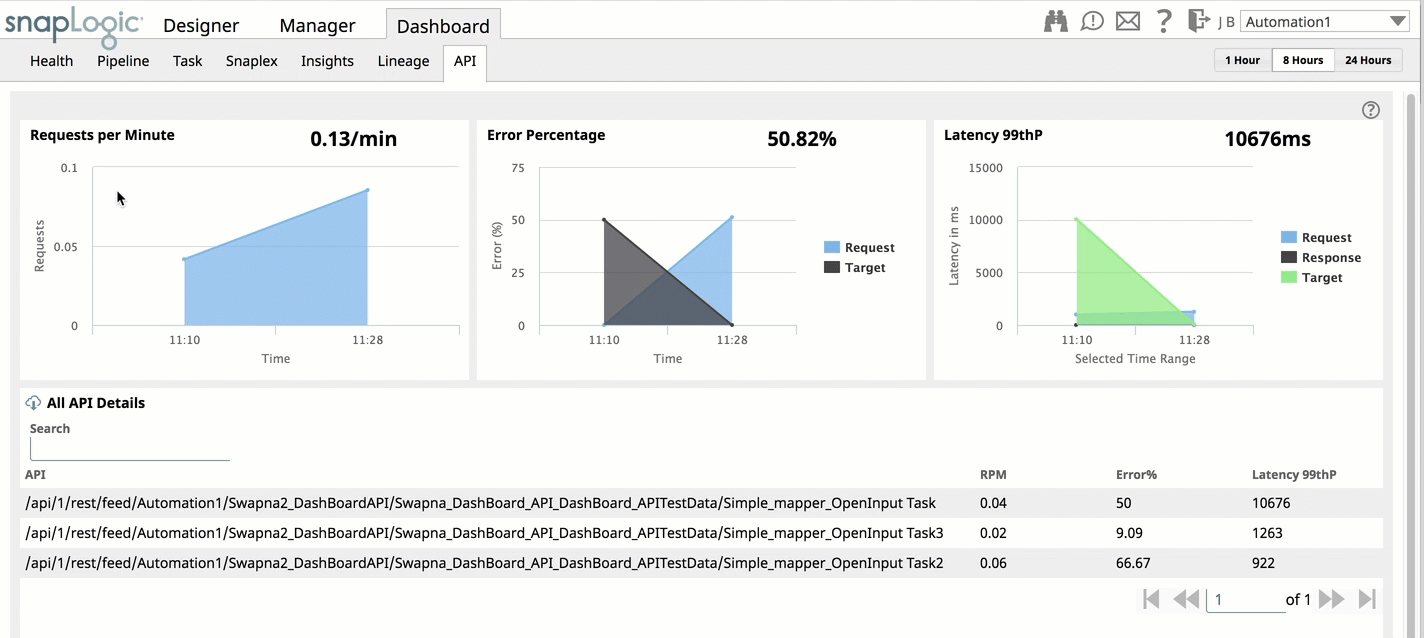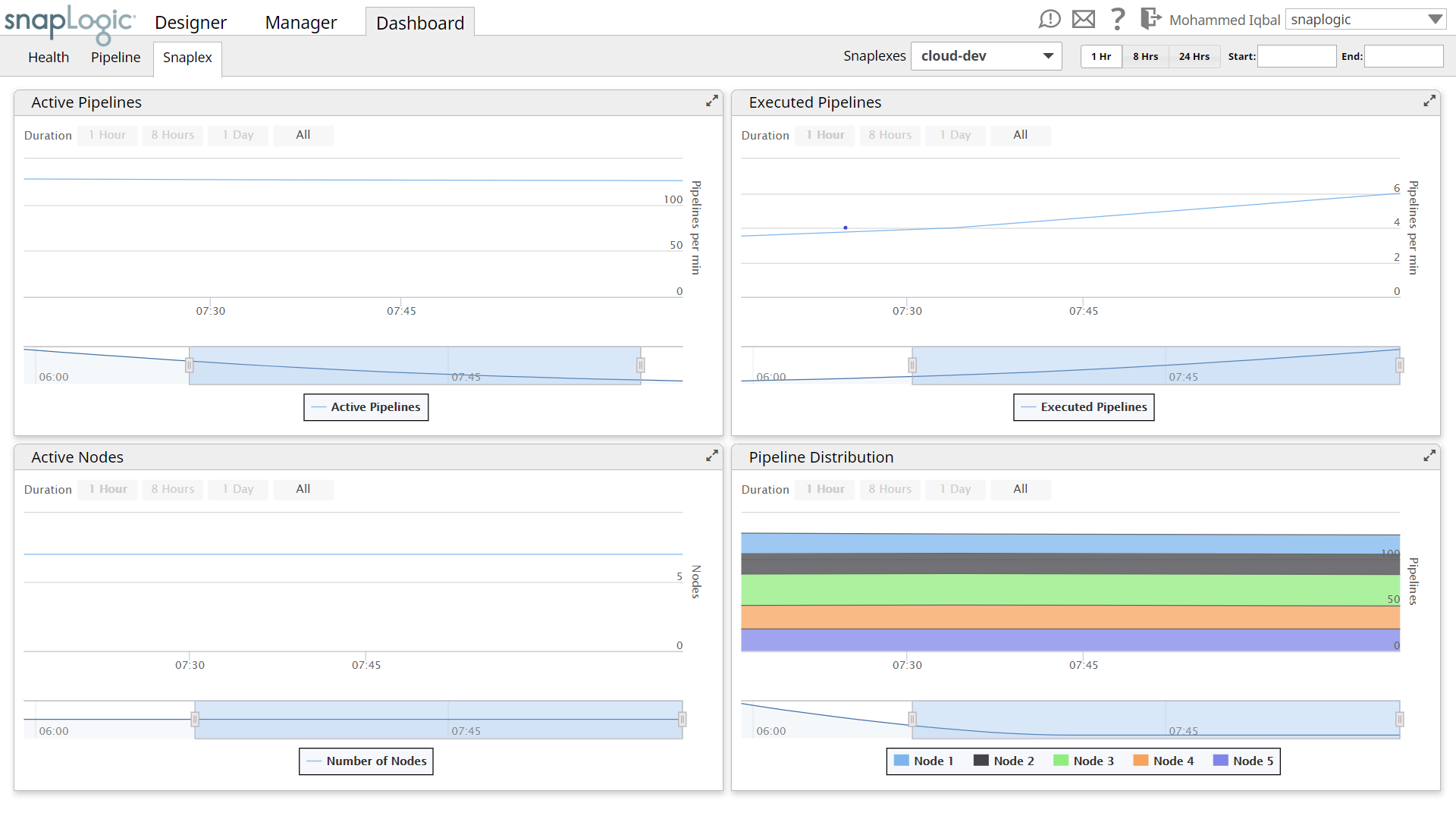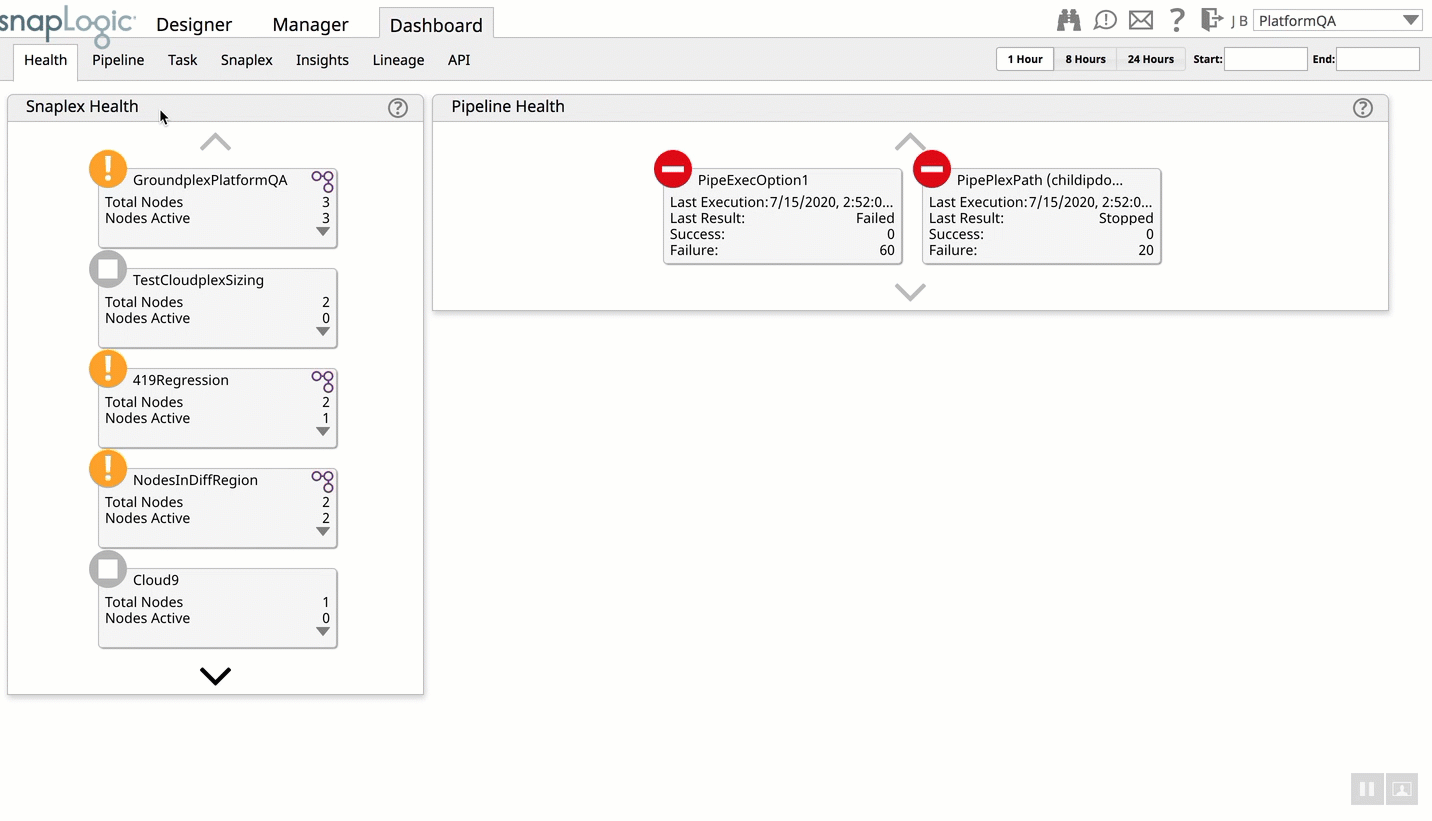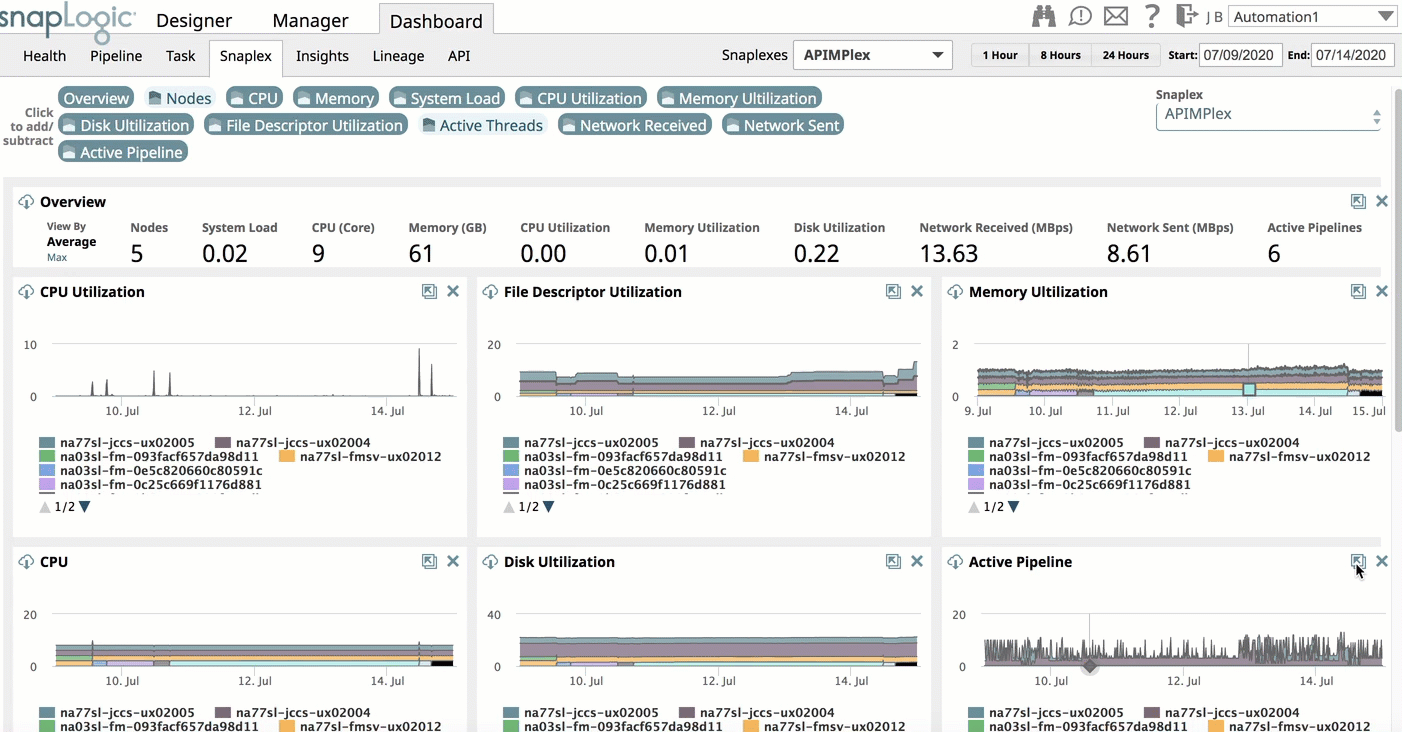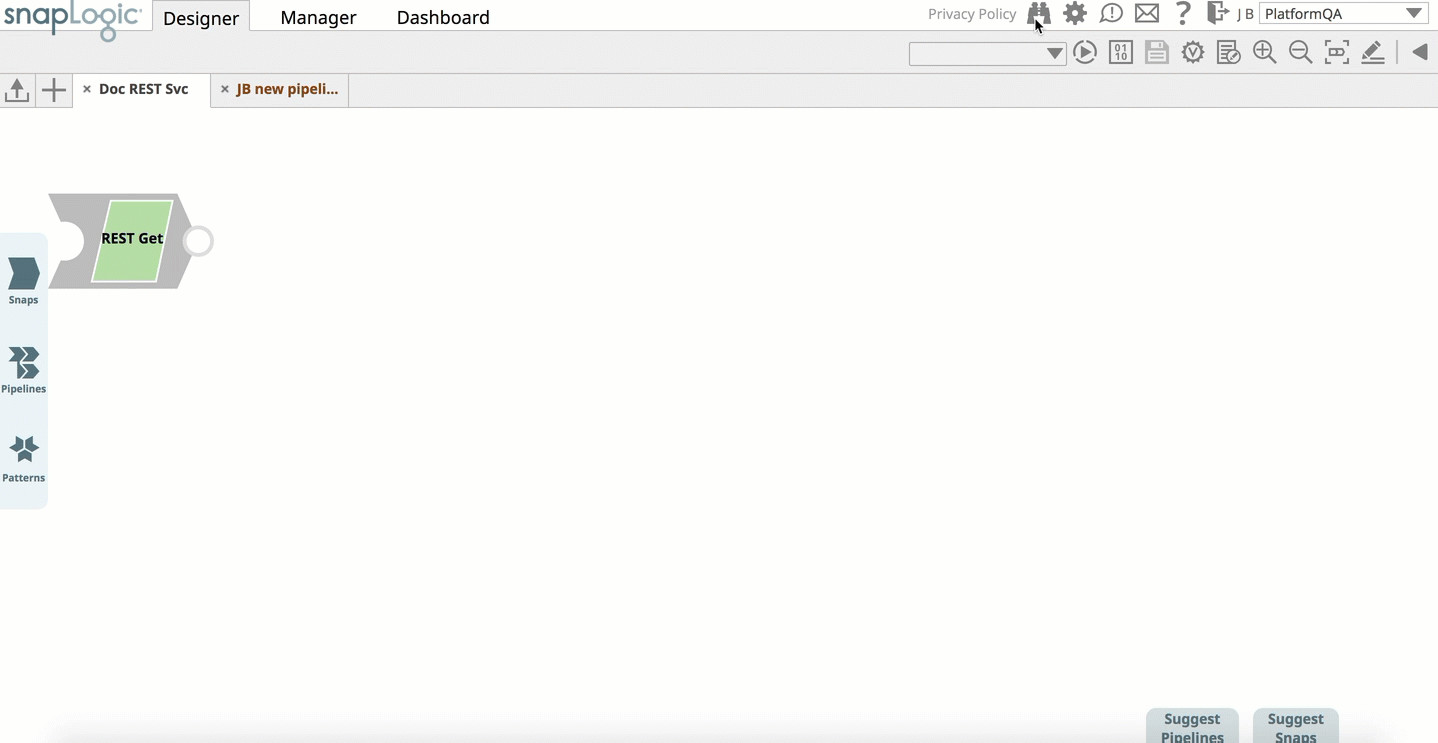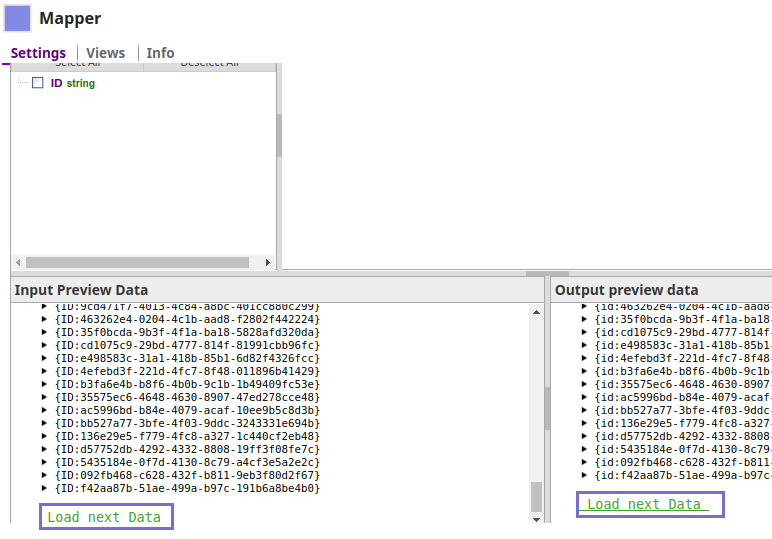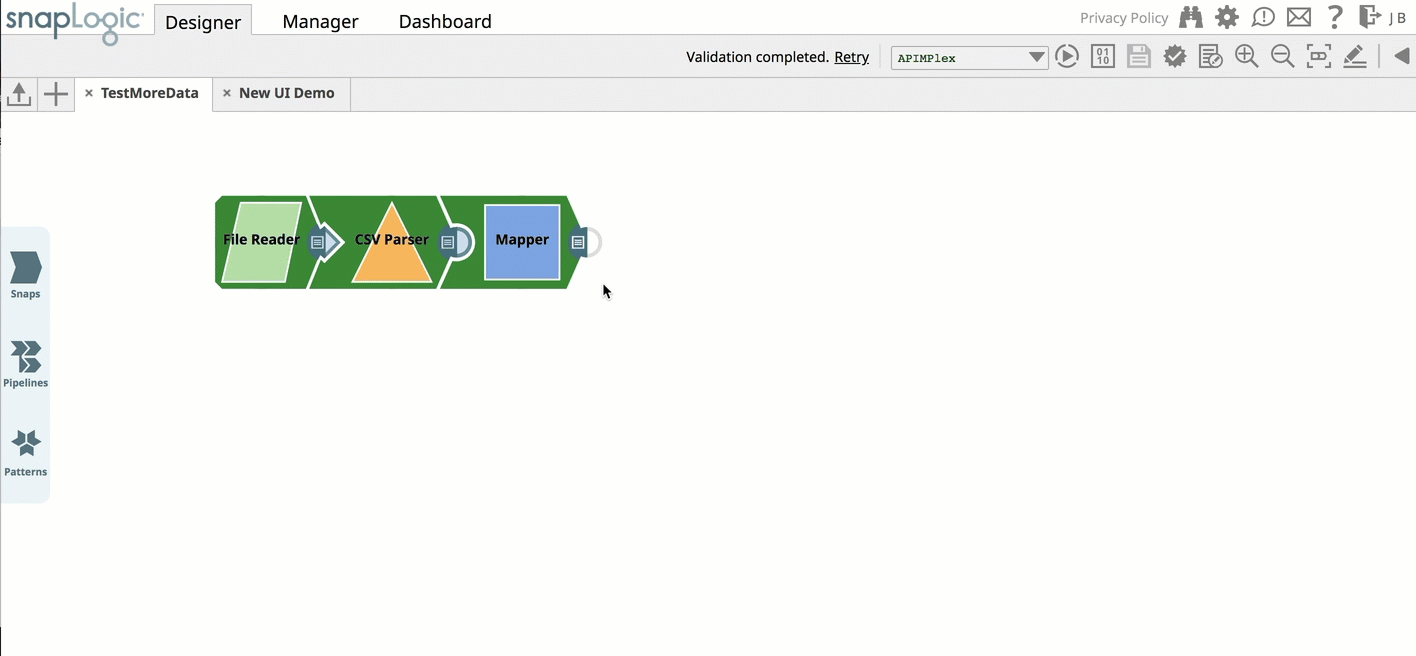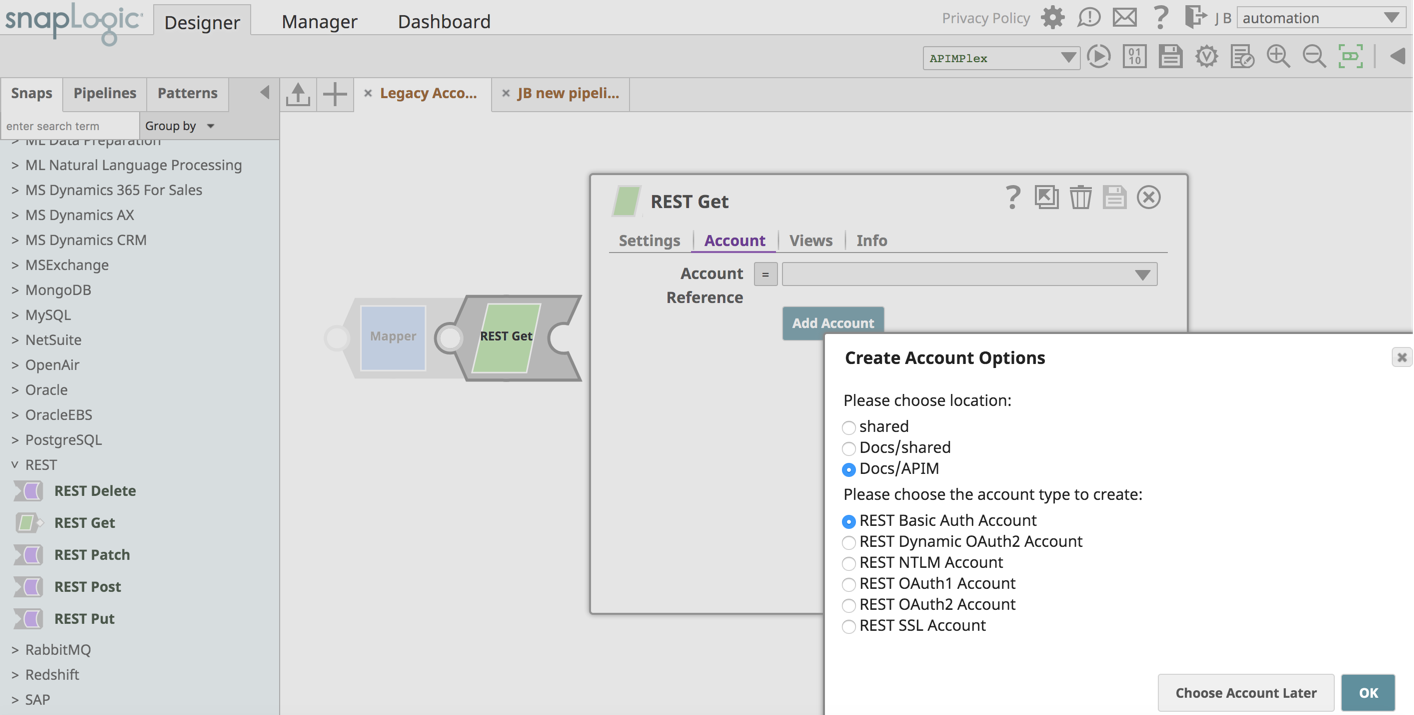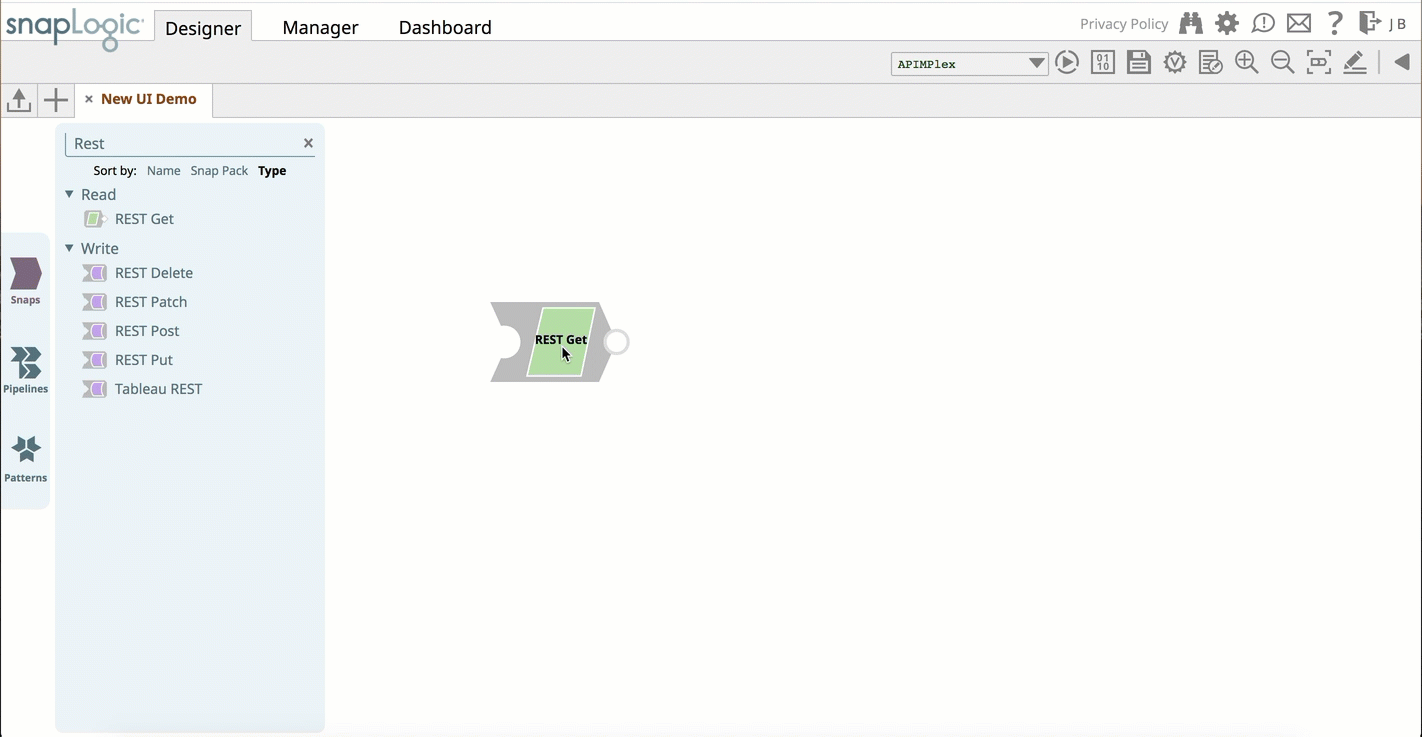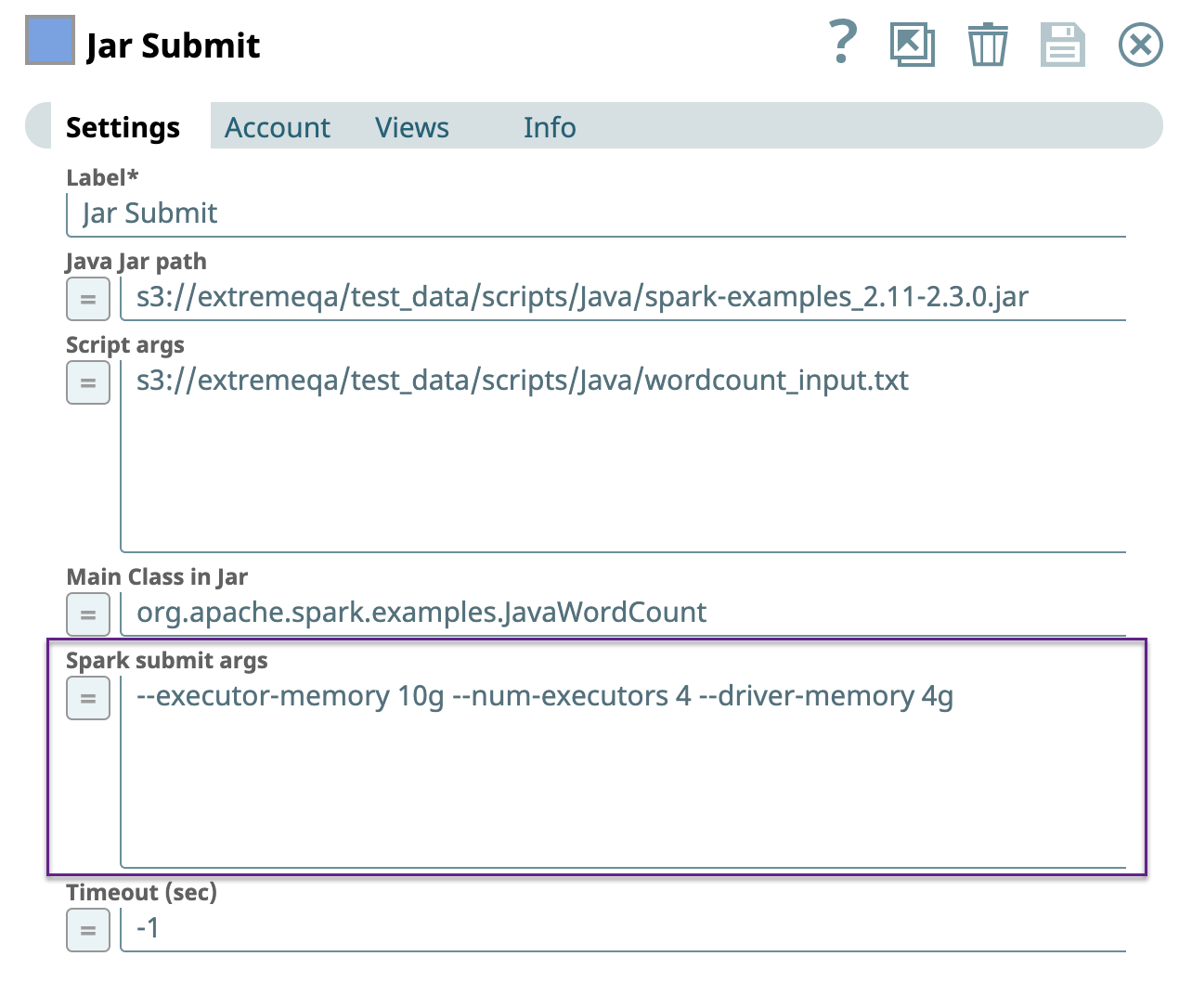August 2020, 4.22 Release Notes
In this article
About SnapLogic Releases
- Per the SnapLogic Release Process, all remaining Snaplex instances across customer Orgs are upgraded to the recommended 4.22 version (main-8237) at 9 p.m. PT on September 12, 2020. Customer orgs who have already migrated to any of the 4.22 GA versions will not be impacted.
- To use the new SnapLogic features and Snaps in the 4.22 release, ensure that your Snaplex nodes are upgraded to the main-8237 4.22 Patch 4 (Recommended) version.
- This 4.22 GA release includes the patches deployed to SnapLogic after the 4.21 GA release, as listed in the 4.21 Dot Releases page.
- We recommend that you upgrade to the latest Chrome or Firefox browser version and clear your browser cache before logging into the SnapLogic Intelligent Integration Platform (IIP).
Supporting Java 11 and Sunsetting Java 8
- Groundplex—Starting from the 4.18 August, 2019 release, SnapLogic supports Java 11 for Groundplex by default. We require all customers to migrate to Java 11, since Oracle no longer releases security updates for Java 8. As previously announced, starting from this 4.22 release, we no longer support Java 8. For details, see Configuring the Java Version on Your Groundplex.
- Cloudplex—Starting from the 4.21 release, all your existing Cloudplex instances hosted in the United States are migrated to Java 11. For details, see Migrating Your Cloudplex Nodes to Java 11.
New IP Whitelisting Requirements Reminder
We remind all customers of the new IP Whitelisting requirements that have been in effect since the August 2019, 4.18 release. Ensure that your network administrators whitelist all the given IP addresses for your Snaplex August 31, 2020. For more, see Adding the SnapLogic Platform to your Allowlist.
Platform
New Features
- Native API Policy Manager: Introduces SnapLogic native API Policy Manager, an in-house solution that enables you to apply user authorization and traffic shaping API Policies to your Triggered and Ultra Tasks at the folder level. Included are the following policies:
- Generic OAuth2.0: Apply OAuth2.0 policies for the authentication method for your API consumers.
- API Key Authenticator: Apply a unique API Key as the authentication method for your API consumers.
- Anonymous Authentication: Allow anonymous access to your APIs by creating roles (See Authorization by Role).
- Callout Authentication: Apply this authentication method that uses a REST service to validate tokens against API user credentials.
- Authorization by Role: Create role-based authorization to work with your authentication policies.
- IP Restriction: Restrict access based on client IP addresses.
- CORS: Apply policies for request headers to allow requests from different domains to prevent browser blocking.
- Client Throttling: Apply policies for throttling or rejecting client requests over a period of time.
- Request Size Limit: Restrict the size of request content that exceeds the target limit.
- Request Transformation: Apply policies for transforming a request before other API policies are applied.
- Early/Authorize Validation: Apply generic validation to create conditions under which your APIs can be accessed before the underlying Pipeline execution is triggered.
- API Dashboard: Coinciding with the API Policy Manager, introducing an API dashboard where you can view key metrics—such as requests per minute, error percentage, 99th percentile of latency, and calls within a specified time period.
- Snaplex Monitoring Dashboard: Introduces the new Snaplex Dashboard Wall, enabling users to track resource metrics more easily with an enhanced design that replaces the legacy display of the Snaplex tab. Selecting a target Snaplex and the time period generates a summary report and stack area charts for key resource metrics. Included in the summary report are the following:
- Number of nodes and cores
- Total memory
- System load
- Utilization of memory and CPU resources
- Network traffic
- Active Pipelines per minute
Disk utilization
File descriptors
Active threads
The stack area charts, which you can move around and remove/add from the Dashboard, display these utilization metrics per the specified time period.
Existing Snaplex Monitoring Dashboard
New Snaplex Monitoring Dashboard
You can also maximize the chart to populate the entire screen when the chart displays many nodes:
- API Metrics Public API: Introduces three new public APIs where as an Org admin you can collect the concurrent and daily usage stats of your SnapLogic APIs (Pipelines executed as Tasks). These Public APIs are an extension of the Pipeline Runtimes APIs. Prior to the 4.22 release, you could only retrieve this information by logging into SnapLogic Manager as an Org admin. Now you can programmatically retrieve this information.
Enhancements
- Improved Task Scheduling: Introduces a new Scheduled Tasks implementation for Tasks that run every five minutes or less (excluding cron Scheduled Tasks). Currently available for your developer Orgs as an opt-in feature, the following are the highlights of the new implementation:
- Improves the accuracy of Scheduled Task executions for Tasks that run every five minutes or less.
- You do NOT have to update your Scheduled Tasks.
- Legacy Scheduled Tasks do not stop.
For users interested in this feature, ask your Org admin to contact SnapLogic Support.
- Task Monitoring for Ultra Tasks: Adds support for Ultra Tasks on the Task dashboard. You can now view task monitoring information of your Ultra Tasks.
- Universal Search: Updates the Universal Search to include results from SnapLogic Community posts. When you use the Universal search at the main toolbar at the top of SnapLogic Designer, you can enter a search term with results displaying from both Documentation and the Community.
- Snaplex Version Designation: Improves the underlying mechanism for designating Snaplex versions (Recommended, Restricted Distribution, Deprecated). Because multiple patches of a Snaplex Version may exist after the GA release, the Snaplex Version label is improving with an accurate designation being generated automatically when the version is made available.
- Update Service Accounts via Public API: The User Management Public API is enhanced to include a new parameter called,
created_by, which allows Org admins to reset service accounts whose creators' user accounts no longer exist in the Org. - Updated UI Dialogs: Updates both the User Settings and Enhanced Account Encryption dialogs for a more efficient design.
Known Issues
- If you upload a file to the File Reader Snap using the old UI, then switch to the New Form UI and preview the data, you see the
File cannot be loadederror message. Reloading the browser page resolves the issue. - The Dashboard > Snaplex tab may display inaccurate metric values in the System Load chart and Overview section for a Windows-based Snaplex.
- Snaplex activities, such as entering/exiting maintenance mode or restarting, may not appear in the Activity Log.
- If your Pipeline has a MySQL Select Snap, the Pipeline Execution Statistics may not display host and port details.
- The charts on Dashboard > Task may display inaccurate metrics for Tasks that have been deleted.
- The underlying search mechanism behind the universal search in the SnapLogic platform does not include close matches from typos or misspellings in the list of results.
New Form UI is by Default Enabled in User Settings
In the SnapLogic 4.22 (August 2020), the New Form UI is the default setting in the Designer User Settings. The New Form UI has the following benefits:
- Better Performance—You may notice that it takes less time to render large schemas than in the old UI. In general, the technology underlying the New Form UI reduces lag-time when switching screens.
- Enhanced Feature and Functionality—Enables increased utilization of Iris integration assistant, resulting in features like Expression Recommendation, Snap Auto-configuration, and Target Recommendation.
- Improved User Experience—Enables the ability for dynamic forms in Snaps by introducing conditional logic. For example, in the Accounts Settings tab, the Snaplex options in Pipeline Execute Snap, and the Mapper Snap.
- Strengthened Security—The code base for the legacy UI is outdated, and some of the referenced older third-party libraries are no longer supported.
- Updated Display—The New Form UI utilizes screen real estate efficiently, eliminating extraneous white space and improving alignment of components.
You can still revert to the old UI by deselecting the User Settings dialog for one more release, but we encourage you to select the New Form UI. While the functionality is the same in both UI displays, you might see these minor differences in the New Form UI:
- All code editors (such as JSON Generator and Script Snaps) feature different grammar checking and highlighting.
- In the Mapper Snap, the Load next Data button in the preview data fields does not appear because all the data renders at once; use the scroll bars instead.
Mapper Snap in the old UI
Mapper Snap in the new UI
- When you resize the Mapper Snap, the Input Schema field flickers. As a work-around to this known issue, on a Mac you can navigate to System Preferences > General > Show scroll bars, then click When scrolling.
- Because the Account tab in Snap dialogs are conditional, some buttons are not actionable because account information is being loaded.
Adding an Account in the old UI
Adding an Account in the new UI
Changes in Platform Behavior
Modified Error Messages
Starting in the SnapLogic 4.22 Release, our Public API error responses have some fields removed, and error messages are now being HTML-encoded.
Project Migration Public API Changes
The parameter async in the Project Migration Public API is renamed to async_mode to avoid conflicts where async is used elsewhere in some scenarios.
Standard-mode Snaps
Starting from the 4.22 release, we are changing the Snap build naming convention to main<build#> from snapsmrc<build#>.
Updated Snap Packs
- Starting from the 4.22 release, Adobe Cloud Platform (ACP) is deprecated in favor of Adobe Experience Platform (AEP) Snap Pack, which has the following updates:
- Enhances the Adobe Experience Platform S3 Connector Snap with an option to save data to a new dataset.
- Adds a new Adobe Experience Platform Read Snap to read JSON or Parquet files from the Adobe Experience Platform.
- Binary Snap Pack
- Adds the Cross Account IAM Role feature to the existing accounts, AWS S3 Account and S3 Dynamic Account, to enable the AWS account user to access the resources of another AWS account for a specified time without sharing the login credentials.
- Enhances the File Operation Snap by adding a new property Simple file operation that allows moving or copying a file, through FTP protocol, irrespective of the account's access permissions on source and target directories.
- Cassandra Snap Pack:
- Introduces a new account type Cassandra SSL/TLS Database account. Enhances encryption by ensuring data is transferred securely.
- Enhances the account type by enabling expressions for required fields to support dynamic account.
- Kafka Snap Pack (Deprecated): This Snap Pack is deprecated and is replaced with the Kafka Snap Pack.
- RabbitMQ Snap Pack: Enhances the RabbitMQ Consumer and RabbitMQ Producer Snaps to allow defining custom arguments to ensure that all declarations for the queues use the same configuration/options/arguments.
- REST Snap Pack [Not Recommended]:
- Adds a new account type, REST OAuth2 SSL Account, which enables support for the OAuth2 SSL authentication for REST Snaps with endpoints that require client certificates.
- Enhances the OAuth2 accounts by refreshing expired access tokens before connection retries.
- SAP Snap Pack: Enhances the Snap Pack to support SNC-based authentication in SAP Accounts and the execution of BAPI call sequences in a Pipeline.
- The SAP Accounts, SAP JCo Account and SAP Load Balanced JCo Account, can be used to extend connection security with an additional layer of Secure Network Communications (SNC) configuration by passing advanced JCo parameters.
- Updates the SAP Execute Snap with the ability to execute a sequence of BAPI calls within the same Pipeline and session. Sequence implies that the output from a BAPI call is needed for the next BAPI call to run.
- Script Snap Pack: Upgraded the Jython engine from version 2.7-b3 (a beta version from 2014) to the current version, 2.7.2 (March, 2020). See the breaking changes note for Script Snap and the deprecated Execute Script Snap below for potential impacts of this upgrade.
- Workday Snap Pack: Removes support for Workday WSDL Account. Pipelines and Snaps using this account type must switch to either Workday Account or Workday Dynamic Account.
Documentation Enhancements
- SuccessFactors Snap Pack: Adds a use case to automate asset management by integrating SAP SuccessFactors with ServiceNow.
- REST Snap Pack [Not Recommended]: Applies the enhanced doc template to the Snap Pack's documentation. Improves usability by enhancing Snap field descriptions, functional examples, and use cases.
Known Issues
- NetSuite Snap Pack: When passing the NetSuite Token account to the Snap as an expression parameter in the Account setting, the suggestions for the Object Type field do not work. This issue does not affect existing Pipelines.
- Salesforce Snap Pack: When passing the Saleforce.com account to the Snap as an expression parameter in the Account setting, the suggestions for the Object Type field do not work. This issue does not affect existing Pipelines.
- Data Validator Snap: The Snap fails when using null/empty values for the Required option in the Constraints field. A possible workaround is to enter an arbitrary value, which the Snap will not use when executing the Pipelines.
Breaking changes for Pipelines using the Script Snap (or the deprecated Execute Script Snap) with the Python engine
To implement Python in the Script Snap we use Jython.
We recently upgraded the Jython engine from version 2.7-b3 (a beta version from 2014) to the current version, 2.7.2 (March, 2020). The following are the resultant issues and workarounds that we are suggesting:
- There's an open bug in 2.7 that introduced a backwards-incompatible change in the SnapLogic platform wherein the Jython engine automatically converts BigInteger values to primitive long values. This impacts all your scripts that perform numeric manipulation of integer values from documents (SnapLogic uses the BigInteger type to represent integers in documents). Your Pipelines and Snaps with the Script Snap (or the deprecated Execute Script Snap) that use numeric manipulation scripts with integer or BigInteger data type may fail during execution. We recommend you to prospectively replace integer or BigInteger values with long values.
Example:
sum = a.intValue() + b.intValue()
Hereaandbare of BigInteger type that now fail as Jython 2.7.2 automatically and transparently callslongValue()on any BigInteger value it encounters. Soaandbwould need to use the long and not BigInteger type.
The known fix is to rewrite the above calculation assum = a + bby removing occurrences of.intValue()or.longValue()from your Python scripts. - Before the 4.22 release (August 2020), when using the Script Snap with the Scripting language option selected as Python, requesting a key that did not exist in a dictionary (for example,
my_dict['missing_key']) would returnNone. Starting from the 4.22 release, the same request now returns aKeyErrorexception. If you need to continue returningNone, use the .get(key) method instead (for example,my_dict.get['missing_key']). - zlib.compress(): The zlib library compresses the JSON files retrieved from the SnapLogic APIs and backs-up Pipelines and accounts to a database. The following Python code, when trying to compress displays anascii … ordinal not in range(128)error.
Original code:in_doc["json"] = zlib.compress(in_doc["json"])
Fix: in_doc["json"]= zlib.compress(in_doc["json"].encode("utf-8")){dictionary}.values().toArray()[i]:Prior to the 4.22 release (August 2020), to subscript a{dictionary}.values()method, you had to append thetoArray()method tovalues();else, you would see theFailure: ‘java.util.LinkedHashMap$LinkedValues’ object is unsubscriptableerror. After the 4.22 release,toArray()returns Failure: ‘list’ object has no attribute ‘toArray’. However, the requirement fortoArray()is no longer necessary for the subscript.
Original code:sLine = data.values().toArray()[0]
Fix: sLine =data.values()[0]
Prior 4.21 Snap Dot Releases in 4.22 GA
The following 4.21 Snap Dot Release updates are now a part of the current 4.22 GA release.
Data Automation
SnapLogic's data automation solution speeds up identification and integration of new data sources, or migration of data from legacy systems. The solution can automatically detect duplicate, erroneous, or missing data, or identify structures and formats that do not match the data model. Data automation can accelerate the loading and transformation of your data into the data warehouse, speeding up the data-to-decisions process.
New Snap Pack: Extract, Load, Transform (ELT) data
ELT Snap Pack: Introducing the ELT Snap Pack that provides you with the Extract, Load, and Transform (ELT) capabilities. Make data available to the enterprise sooner; eliminating delays in transforming data for your specific purpose.
- Extract data from the source system (SaaS application)
- Load it into your Data Warehouse in its raw format
- Transform the data using the power of the cloud
You can use the following Snaps to build SQL queries that execute in the Snowflake database:
- ELT Aggregate: Builds SQL query to perform aggregate functions such as SUM, COUNT, MIN, and MAX. Also offers the GROUP BY functionality.
- ELT Copy: Creates copies of the input SQL query.
- ELT Filter: Adds a WHERE clause in the input SQL query. Use this capability to create filters/conditions for your data set.
- ELT Insert Select: Performs the INSERT INTO SELECT operation on the specified table.
- ELT Intersect: Adds an INTERSECT SQL operator in the input queries.
- ELT Join: Builds SQL query with a JOIN clause.
- ELT Limit: Adds a LIMIT clause in the incoming SQL query.
- ELT Merge Into: Performs the MERGE INTO operation on the specified table.
- ELT Minus: Adds a MINUS SQL operator in the input queries.
- ELT Select: Builds an SQL SELECT query and provides a built-in SQL query editor that enables you to construct complex queries.
- ELT Sort: Adds the ORDER BY keyword in the input query.
- ELT Transform: Builds transformation-based SQL queries for the specified table.
- ELT Union: Adds a UNION ALL or UNION DISTINCT operator in the input queries.
- ELT Unique: Builds a SELECT DISTINCT SQL query.
eXtreme (Big Data): New Features and Enhancements
- Extends eXtreme's support for Spark 2.4.4, Spark 2.4.5, Amazon EMR 5.29, and Azure Databricks 6.5.
- Adds a new field, External ID, in the /wiki/spaces/AP/pages/824999970 account type for eXtremeplex accounts. This field allows you to configure the account ID for the account that assumes the IAM role, while enhancing the security by preventing potential confused deputy attacks.
- Updates the /wiki/spaces/AP/pages/1072826109 dialog for a streamlined appearance.
- Enhances the /wiki/spaces/AP/pages/1072826109 feature to support key rotation. This allows for compliance with enterprise security best practices.
- Renames the Token ID field in the Azure Databricks eXtremeplex-based account to Token.
- /wiki/spaces/AP/pages/410124369 and /wiki/spaces/AP/pages/615186515: Adds a new field, S3 Select, to support Amazon S3 Select.
Breaking Change for eXtreme Redshift Pipelines
Enhancements to eXtreme Redshift Snaps led to existing Redshift accounts to stop working. Hence, you need to reconfigure Redshift accounts to avoid Pipeline executions from failing.
Known Issue
The /wiki/spaces/AP/pages/716996724 and /wiki/spaces/AP/pages/716898480 Snaps require a cluster with at least one master node and two core nodes. If you use these Snaps in a single-node AWS EMR cluster, the Pipelines do not execute and continue to remain in the Started state unless you stop/abort them manually. They also continue blocking all other Pipelines in the queue. However, you can use additional Spark submit arguments if you still want to use that Snap in a single node cluster. For example, you can use the following argument in an AWS EMR cluster using the c5.4xlarge Instance Type and 1 core node:
--executor-memory 10g --num-executors 4 --driver-memory 4g
- You must use a variation of the above Spark submit argument for other cluster configurations.
- Using the Spark submit argument may not work in some cases, depending upon the JAR submit application being invoked, the available memory, and the CPU usage.
- Contact SnapLogic Support for more assistance if you want to use these Snaps in a single node AWS EMR cluster.
Prior 4.21 eXtreme Dot Releases in 4.22 GA
The following 4.21 eXtreme Dot Release updates are now a part of the current 4.22 GA release.
4.22 UAT Delta
This section tracks the changes made during the iterative pushes to the UAT server and the GA release. The following is the release schedule:
- UAT #1: Friday, July 24, 2020 (Release updates are published above)
- UAT #2: Friday, July 31, 2020
- GA: Saturday, August 08, 2020 (9 p.m. PT)
The SnapLogic GA build on the production server is also deployed on the UAT server.
UAT #2 Fixes
UI
Updates the text labels for the Ultra metric chart on the Task monitoring dashboard to indicate the number of requests/documents instead of the number of executions, which is incorrect.
Fixes a naming issue after doing a Pipeline import where either creating and renaming a new Pipeline or reimporting the Pipeline results in an error message.
- Fixes an issue with the way that the API dashboard metrics are calculated.
Platform
- Fixes an issue in Manager wherein clicking View on a file that was moved across projects causes an error message to display instead of opening the selected file.
eXtreme (Big Data)
- Fixes an issue with KMS key rotation that can invalidate all eXtreme accounts associated with that Org.
- Fixes an issue with executing Pipelines where eXtreme Execute Snaps fail on Azure Databricks.
- Fixes an issue with eXtreme clusters that fail to initiate on Azure Databricks.
4.22 Dot Releases
Platform
| Date of Update | Snaplex Build Name | Updates |
|---|---|---|
| N/A | Enhances the OAuth2 lease mechanism that fixes the refresh and retry issues encountered by some OAuth2 accounts. This enhancement improves SnapLogic’s OAuth account refresh process around multiple, concurrent token refresh requests. Thus increasing the number of retries to acquire a valid access token, independent of the retries a user can configure in the REST Snap. So, if a REST Snap encounters a 401/403 error, the Snap checks with the SnapLogic Platform if a newer version of the account exists and, if yes, reloads the updated account information and retries the request. Else, the REST Snap can ask the platform to acquire a new refresh token immediately and retry the request. If the token endpoint is not reachable, then the Snap retries with its existing account. In case of any other error, the Snap simply uses the user-configured retry policy. | |
| N/A |
| |
| N/A | Updates SnapLogic Platform integration with GitHub by upgrading a deprecated GitHub API to the new API version. | |
main-8262 - 4.22 Patch 6 | Restricted distribution. Contact support@snaplogic.com in case you have questions. | |
| main-8242 - 4.22 Patch 5 | Restricted distribution. Contact support@snaplogic.com in case you have questions. | |
| main-8237 - 4.22 Patch 4 (Recommended) |
| |
| main-8235 - 4.22 Patch 3 (Restricted distribution) | Restricted distribution. Contact support@snaplogic.com in case you have questions. | |
| main-8138 - 4.22 Patch 2 |
| |
| master-8042 - 4.22 Patch 1 | Fixes an issue with Groundplex instances that are behind an HTTP proxy being unable to communicate with the control plane, causing this error -- |
UI
| Date of Update | Updates |
|---|---|
| |
If you are already logged into SnapLogic, you need to re-login in order for the UI updates to take effect for your instance. |
Standard-mode Snaps
| Snap Pack | Date of Update | Snap Pack Build Name | Updates |
|---|---|---|---|
| Snowflake | 422patches7246 | Fixes an issue with the Snowflake Snaps that fail while displaying the same error message, javax.management.MalformedObjectNameException: Invalid character '=' in value part of property, repeatedly when there is “=“ or ”:” in the Snowflake URL connection. | |
| JDBC | 422patches7246 | Fixes an issue with the JDBC Snaps that fail while displaying the same error message, javax.management.MalformedObjectNameException: Invalid character '=' in value part of property, repeatedly when there is “=“ or ”:” in the JDBC URL connection. | |
| Anaplan | 422patches7392 | Fixes the Snap Pack error handling issue by reverting the | |
| Splunk | 422patches7312 | Enhances the Splunk Search Snap by adding a new field, Response Mode, which allows receiving either JSON or XML response from the Splunk server. The default mode is XML, to enable backward compatibility. | |
| SAP | 422patches7378 | Enhances the SAP Execute Snap to process the structure that contains nested Table Type fields in the output document by recursively parsing them into a Map or a List set. | |
| Anaplan | 422patches6561 |
Introduces a suggestible option that enables you to select the Workspace Name and Model Name. | |
| SharePoint Online | main39 | Fixes the Snap document link for SharePoint Online - List Read Items. | |
| REST | 422patches7103 | Enhances the Snap Pack by separating the retry logic for OAuth account from that of the REST Snap. This enhancement improves SnapLogic’s OAuth account refresh process around multiple, concurrent token refresh requests. Thus increasing the number of retries to acquire a valid access token, independent of the retries a user can configure in the REST Snap. So, if a REST Snap encounters a 401/403 error, the Snap checks with the SnapLogic Platform if a newer version of the account exists and, if yes, reloads the updated account information and retries the request. Else, the REST Snap can ask the platform to acquire a new refresh token immediately and retry the request. If the token endpoint is not reachable, then the Snap retries with its existing account. In case of any other error, the Snap simply uses the user-configured retry policy. | |
| Snowflake | 422patches6849 | Enhances the Snowflake Snaps by adding a new field, Manage Queued Queries, to decide whether the Snap can continue or cancel the execution of the queued Snowflake Execute SQL queries. The field is introduced in the following Snaps: Behavioral Change Enhances Snowflake Snaps by enabling the Session Management of the Snowflake Queries to be able to track and cancel. Hence, both Queued and Running status queries will be cancelled when user selects ‘
| |
| Box | 422patches6992 | Fixes the Box Write Snap by allowing the Snap to retry only when the given input is at least '1' in the Number of retries field. This fix removes the Enable Staging field. | |
| JMS | 422patches6992 | Fixes the JMS Snap Pack by replacing JMS class loader for Oracle AQ (Advance Queuing). | |
| Binary | 422patches6947 | Fixes the hanging threads issue in the SMB accounts. | |
| SAP S/4HANA | 422patches6973 | Enhances the SAP S/4HANA Snap Pack with the following additions:
| |
| SAP HANA | 422patches6940 | Fixes the stored procedure name conflict issue in the SAP HANA - Stored Procedure Snap, when the stored procedure exists in multiple schemas, by parsing each procedure name. | |
| PostgreSQL | 422patches6879 | Fixes the PostgreSQL - Bulk Load Snap by preventing it from adding extra double quotes when loading values from input documents. | |
| Binary | 422patches6950 | Enhances the S3 Dynamic Account by allowing to use the Security token field in Directory Browser, File Operation, File Poller, Multi File Reader, and File Delete Snaps. | |
| SOAP | 422patches6770 | Enhances the SOAP Execute Snap by adding the WSSE header to support SOAP WSSE Account with the Apache HttpComponents library. | |
| JDBC | 422patches6772 | Fixes the Generic JDBC - Execute Snap by implementing the JDBC Auto detect feature to use the correct database name. | |
| 422patches6796 | Fixes the JCO_ERROR_REQUEST_CANCELLED (connection is closed) error in the SAP Execute Snap that occurs even when the session is active after 10 minutes. | ||
| Azure SQL | 422patches6751 | Enhances the Azure SQL - Bulk Extract Snap by adding a new check box Enable UTF-8 encoding to support UTF-8 encoded characters. Selected by default, this check box allows the Snap to update the BCP command to read these special characters. | |
| 422patches6781 | Fixes the Google Analytics Snap Pack by authorizing the Google OAuth2 account. | ||
| SQL Server | 422patches6728 | Enhances the SQL Server Snap Pack to allow Windows (Active Directory) based authentication and user impersonation for SQL Server user accounts. | |
| 422patches6730 | Fixes the connectivity issue in the Email Sender Snap by making it compatible with TLS version 1.2. | ||
| SAP | 4.22patches6601 | Enhances the SAP Execute and SAP IDoc Write Snaps by introducing the following fields:
| |
| SOAP | 422patches6656 | Fixes the SOAP Execute Snap failure due to different character-sets used in the HTTP request data. | |
| SharePoint Online | 422patches6694 |
| |
| SAP | 422patches6597 | Enhances the SAP Execute Snap by introducing the following two fields:
| |
| Binary | 422patches6629 | Fixes the ZipFile Write Snap error by allowing the number of retries to be set greater than 0. | |
| Flow |
| 422patches6648 | Enhances the Data Validator Snap by making the Constraint value field as optional under the Constraints. |
| MySQL | 422patches6629 | Fixes the MySQL - Select Snap by acknowledging the lineage information of the original document in an empty output view when Pass Through is enabled. | |
| Transform | 422patches6505 | Fixes the XML Generator Snap issue reflecting empty tags and extra space by removing the extra space in the XML output. | |
| Transform | 422patches6395 | Fixes the JSON Splitter Snap data corruption issue by copying the data in JSON Splitter Snap before sending it to other downstream Snaps. | |
| Binary | 422patches6542 | Fixes the SMB hanging threads by upgrading SMB client library. | |
| Active Directory | 422patches6531 | Enhances the Active Directory Create Entry and Active Directory Update Entry Snaps by adding Attribute Value Delimiter field to separate multiple values entered in the Attribute value field. |
eXtreme (Big Data)
| Snap Pack | Date | Snaplex Build | Updates |
|---|---|---|---|
| 422patches6845 | Fixes an issue in the /wiki/spaces/AP/pages/410190005 Snap where the partitioned sub-folders are not organized in the order of the keys in the Partition by field. |
Have feedback? Email documentation@snaplogic.com | Ask a question in the SnapLogic Community
© 2017-2025 SnapLogic, Inc.