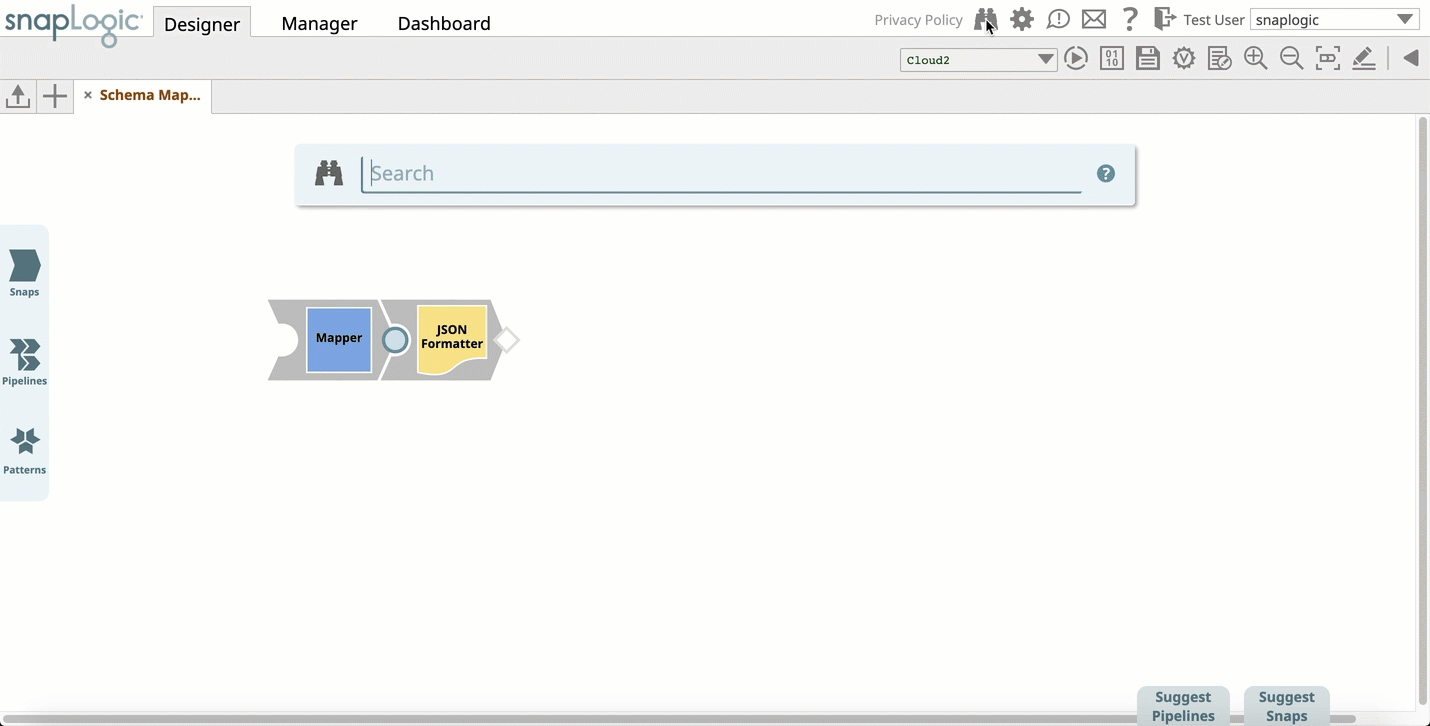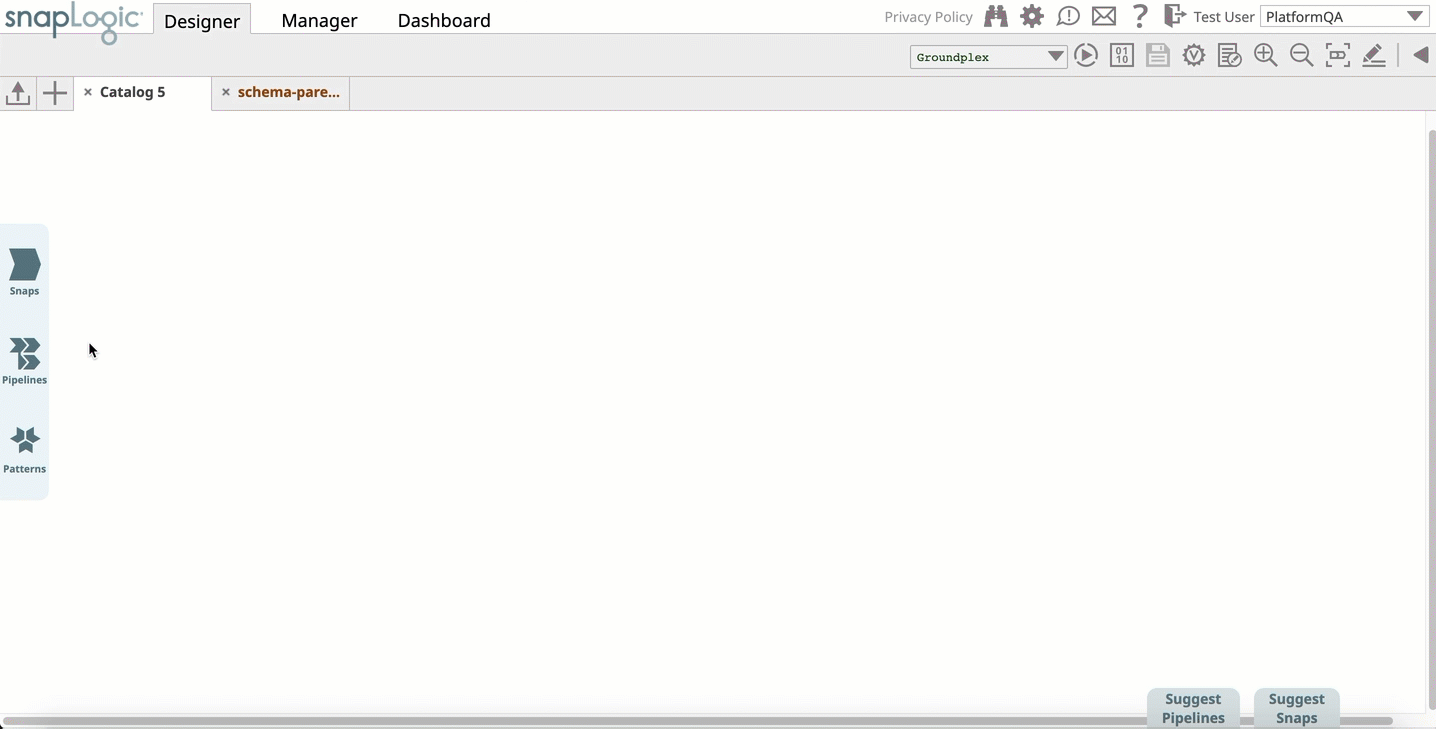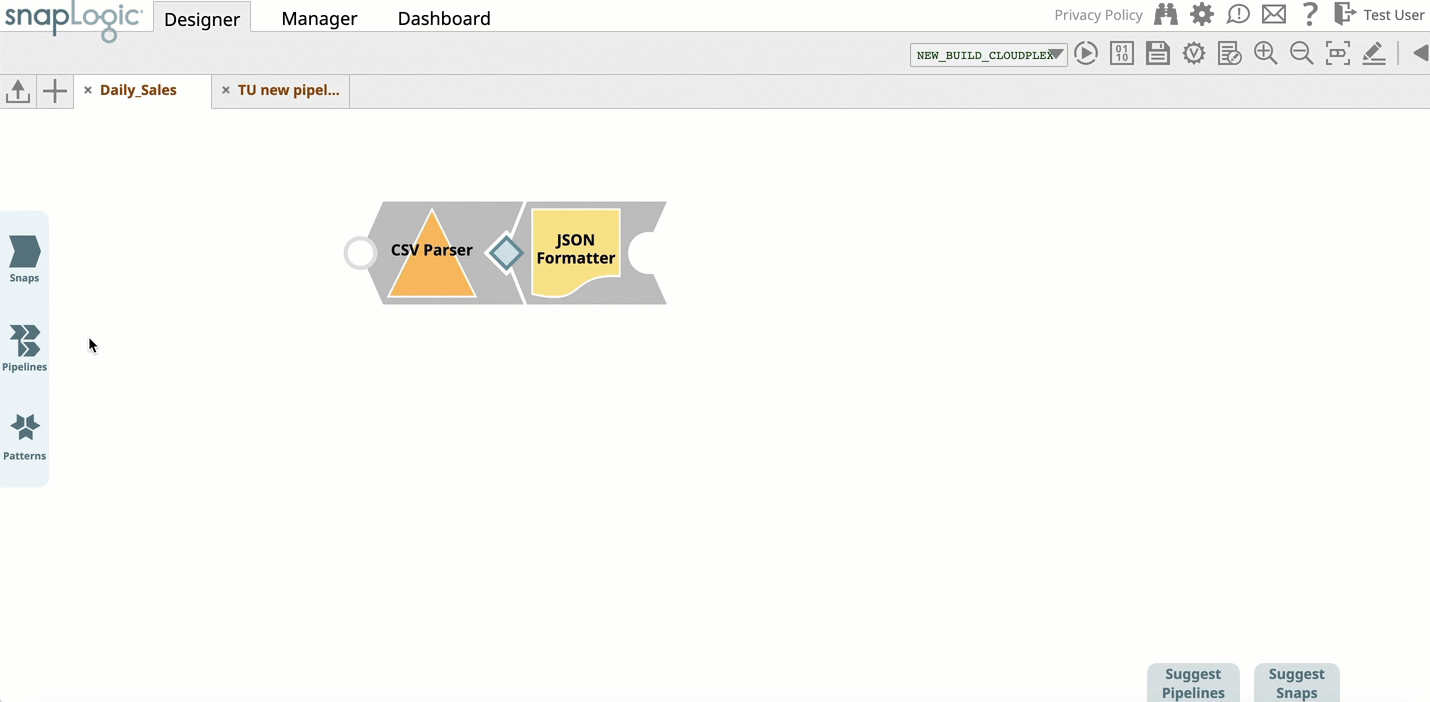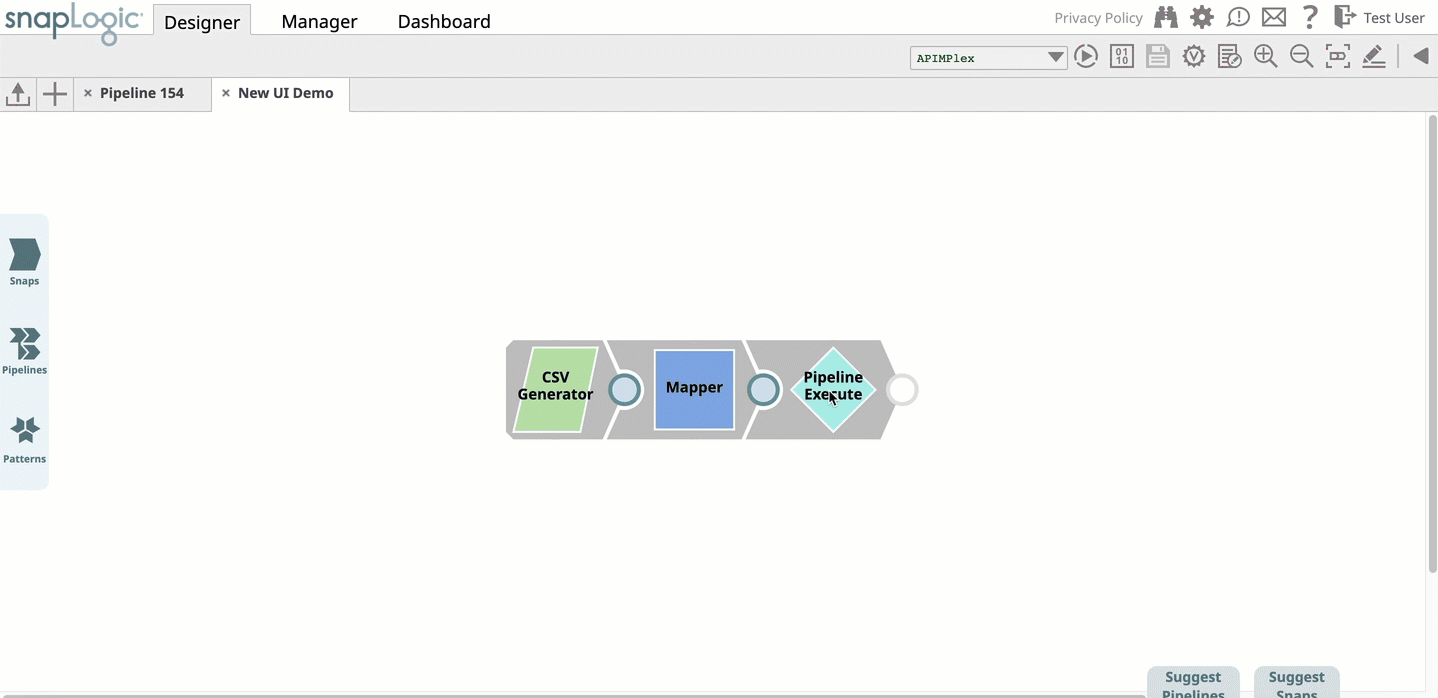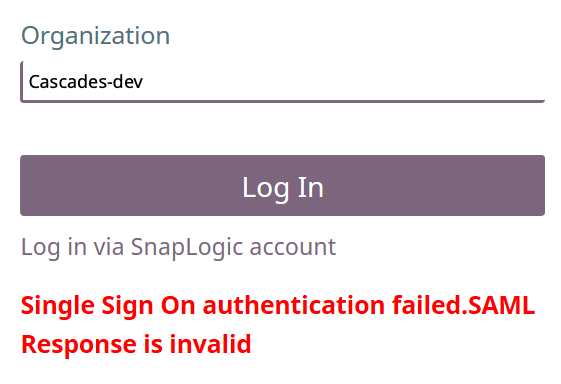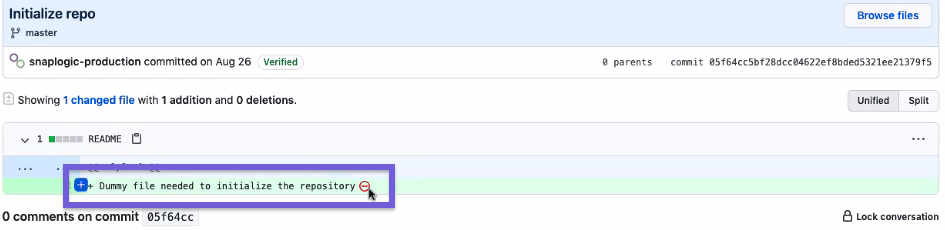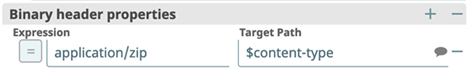November 2020, 4.23 Release Notes
In this article
Important
- Per the SnapLogic Release Process, all remaining Snaplex instances across Orgs are auto-upgraded to the main-8600 - 4.23 GA (Recommend) version at 9 p.m. PT on December 19, 2020. Orgs migrated to any of the 4.23 GA versions prior to the auto-upgrade are not impacted.
- To use the new SnapLogic features and Snaps in the 4.23 release, ensure that your Snaplex nodes are upgraded to the recommended version (main-8600 - 4.23 GA).
- This 4.23 release includes the patches deployed to SnapLogic after the 4.22 release, as listed in the 4.22 Dot Releases page.
Groundplex Support for Java 11 and Sunsetting Java 8
- Groundplex––Per the 4.22 release announcement, we are only supporting Java 11 and have ceased support for Java 8.
Key New Features
- Extends the API Policy Manager by adding the API Developer Portal and API management capabilities.
- Find and reuse your existing Snaps for designing new Pipelines via the Configured Search tab of the Universal Search functionality.
- Customize your SnapLogic dashboards using the widget toggle feature.
- Revamps the API dashboard to improve reporting and usability.
- Adds new Snaps to integrate HubSpot, Microsoft Exchange, Microsoft OneDrive, and Slack applications.
- Adds HTTP Router Snap in the Flow Snap Pack
- Adds List Read Items Snap to SharePoint Online Snap Pack
- Adds ELT Snaps related to load, sample, pivot, unpivot, and SQL Window Functions
- Extends ELT Snap Pack to support Amazon Redshift database.
4.23 UAT Delta
This section tracks the changes made during the iterative pushes to the UAT server and the GA release. The following is the release schedule:
UAT 1: Friday, October 30, 2020 (Release features are published below)
UAT 2: Friday, November 06, 2020
GA: Saturday, November 14, 2020 (9 p.m. PT)
The SnapLogic GA build on the production server is also deployed on the UAT server.
UAT 2 Fix
Platform
- Fixes an issue with the Universal Search when using the Configured Snap tab that fails with a script error when searching with the find word.
4.23 Dot Releases
Platform
| Date of Update | Snaplex Build | Updates |
|---|---|---|
| N/A | Control Plane patch for performance optimization of the SnapLogic Platform. | |
| main-8777 - 4.23 Patch 1 (Recommended) | Planned enhancements to align the SnapLogic Platform with the latest security recommendations. |
UI
| Date of Update | Updates |
|---|---|
|
Standard-mode Snaps
Platform
Snaplex-Level Scheduling Available for Scheduled Tasks
We encourage you to switch your scheduling of Tasks to Snaplex-level Scheduling. Introduced in the 4.22 SnapLogic Release (August 2020) as an opt-in feature, Snaplex-level Scheduling improves accuracy with the execution of Scheduled Tasks. In the 4.24 Release (February 2021), Snaplex-level Scheduling will be the default mechanism for scheduling Tasks that run 5 minutes or less.
Contact your CSM (Customer Success Manager) to enable Snaplex-level Scheduling now for your Tasks.
New Features
- Search for configured Snaps to reuse in your Pipelines: Adds Configured Snap Search capabilities to the Universal Search in SnapLogic. In addition to SnapLogic Documentation and Community sources, you can now search for existing Snap Configurations in your Projects. When you find a Snap Configuration that suits your use case, you can clickto copy the Snap, then right-click and select Paste to add it to the Canvas for ease of use. This tool enables you to reference existing configured Snap field settings while you build Pipelines.
- Launching the API Developer Portal: The new APIM Developer Portal is a space where you can publish target Triggered and Ultra Task APIs from your Org.
- The Developer Portal is accessible to non-SnapLogic users as well, providing them an external space to explore and download APIs created from your SnapLogic Pipelines.
- Use the Native API Manager to publish, unpublish, and republish your APIs. You can customize your Developer Portal.
- As an Org admin, you can manage the access to API endpoints created from Pipelines with the API Policy Manager, as well as apply traffic shaping policies (such as rate limiting) at the Project level.
Previous API Management Solution to be Deprecated in 4.24
The previous API Management solution that bundled Triggered and Ultra Tasks into proxies will be deprecated in the February 2021, 4.24 release.
- Revamping the API Dashboard: Introduces the improved API Dashboard that works in conjunction with the API Manager and Developer Portal. You can now monitor the number of errors, understand their source (server or client), track the top APIs by requests, and view execution statistics of the underlying Pipeline. The All API Details report allows you to view each API, sortable by metric or API name as well as being searchable in the report. Clicking a target Task API in the Details report displays all the requests for that Task API. You can then launch Manager > Task Details for the target Task API in a separate browser tab.
Enhancements
- Usability Improvements for the Asset Palette in Designer: Enhances the Asset Palette, which offers more space on the Designer Canvas and improves the user experience with a Catalog of Snaps, Pipelines, and Pattern Pipelines. To facilitate working on multiple Pipelines, the following menu settings in the Asset Palette now persist when you switch between Pipelines and Pipeline Patterns, even if you launch a new tab or hide the menu from view:
- Scroll bar position
- Search filter
- Expand/collapse actions
- Customize your SnapLogic Dashboards: Adds the show/hide toggle () on the area charts for the Snaplex, Insights, and API tabs in your Dashboard, enabling you to focus/expand on specific widgets that have the required data. The new widget menu allows you to choose which area charts to display on the dashboard.
- Sort through search results in the Cloud Pattern Catalog: Enhances the usability of the Pipeline Pattern Catalog in the new Asset Palette, you can now browse more easily through a long list of search results for Pipeline Patterns using the Show All and Show Only Matches options. Clicking Show All displays all Pipeline Patterns in that Project related to the search term, whereas clicking Show Only Matches displays those results that match the search term exactly.
- Create a child Pipeline with a drag and drop action from the Pipeline Catalog: Adds the ability to create a child Pipeline with greater ease. You can now browse the Pipeline Catalog for the target child Pipeline, and then select, drag and drop it in the Canvas. The SnapLogic Designer automatically adds the child Pipeline using a Pipeline Execute Snap.
- See a Pipeline Preview: Adds the ability to preview a child Pipeline by hovering over a Pipeline Execute Snap while the parent Pipeline is open on the Designer Canvas.
- Scroll through your Input Schemas with the Mapper Snap in the New UI: Updates the way in which Mapper Snap displays schema fields in the new UI to act similarly to the Mapper Snap in the old UI display, providing continuity in user experience with database mapping in this popular Snap. To receive all the benefits of the new UI display, select New Form UI in the Designer > User Settings.
- Use One Identity Provider across Multiple Orgs with the Updated SSO Login: Enhances the SSO functionality in SnapLogic Manager to support using one Identity Provider (IdP) metadata file across multiple Orgs. Users who belong only to one Org (and not multiple Orgs) can now log into SnapLogic regardless of which Org the IdP metadata references. For example, previously, if you belonged to OrgB, but the IdP used OrgA's metadata, then your login to OrgB would fail with the following error message:
Starting with the 4.23 Release (November, 2020), we now allow users to access only their Orgs in this implementation of SSO.
Known Issue
- GitHub Integration: In the SnapLogic 4.23 Release (November 2020), checking out an empty repository may result in an error during a commit because of an API upgrade in the Platform. As a work-around, make sure to add a README.md file when you create a new repository in Github.
Behavior Change
Simplifying Snaplex status: Starting with the SnapLogic 4.23 Release (November, 2020), Snaplex instances have only two states: Running and Down. Previously, running the Snaplex Public API would return a response with the Stopped state. Now, when you run the Snaplex Public API, any node that is not in a Running state displays a Down status.
Standard-mode Snaps
New Snaps
- Active Directory Authenticate Users Snap: A new Snap in the Active Directory Snap Pack that enables you to use SnapLogic Platform to authenticate Active Directory (AD) users against the configured AD server.
- HTTP Router Snap: A new Snap in the Flow Snap Pack that enables API developers to route multiple HTTP requests appropriately based on the request method (GET, PUT, PATCH, etc.) when executing Pipelines as Triggered Tasks.
- HubSpot Snap Pack: Enables you to integrate with your HubSpot instance. This Snap Pack includes the following Snaps:
- HubSpot Read: Retrieves the specified entity's details from HubSpot.
- HubSpot Create: Creates an entity in HubSpot.
- HubSpot Update: Updates an entity in HubSpot.
- HubSpot Delete: Deletes the specified entity from HubSpot.
- Marketo Snap Pack: Enables you to automate the process of performing operations to the Asset database and Lead database, these database manages the potential data for an organization in the marketing industry.
- Asset Read: Queries Asset database to retrieve assets using commands.
- Asset Write: Interacts with the assets using commands and make modifications to the Asset database.
- Lead Read: Queries Lead database to retrieve leads using commands.
- Lead Write: Interacts with the leads using commands and make modifications to the Lead database.
- Bulk Lead Extract: Retrieves leads in bulk from the Lead database.
- Bulk Lead Upsert: Inserts/Updates large number of leads in the Lead database.
- Microsoft Exchange Online Snap Pack: Enables you to automate and efficiently manage Microsoft Exchange Online Emails, Events, and Contacts. This Snap Pack includes the following Snaps:
- Create Contact: Creates a contact in your mailbox.
- Search Contact: Searches for a contact from your mailbox.
- Read Email: Reads an email from your mailbox.
- Search Email: Searches and retrieves an email.
- Send Email: Sends an email.
- Move Email: Moves an email from any source folder to a destination folder.
- Flag Email: Flags an email.
- Mark Email As Read: Marks an email as read.
- Configure Email Auto Reply: Configures an automatic reply for the emails you receive in your absence.
- Email Listener: Alerts you on receiving a new email.
- List Events: Retrieves the list of events blocked in your calendar.
- Create Event: Creates an event.
- Update Event: Updates an event.
- Delete Event: Deletes an existing event.
- Event Notifier: Notifies if there are any upcoming events that is about to be start within configured time interval.
- Event Listener: Alerts if you have any new event scheduled.
- Microsoft OneDrive Snap Pack: Enables you to automate and efficiently manage time-intensive workflows and data flows among Microsoft OneDrive users and administrators. This Snap Pack includes the following Snaps:
Check In File: Commits/saves changes to a checked-out file and to open it for other collaborators to modify the file.
Check Out File: Locks a file on your name as you start editing the file. Other users cannot edit this file until you check-in the file to its location or cancel the Check Out operation.
Copy Item: Makes copies of the files and/or folders from a given location to another location across drives.
Create Folder: Creates a new directory within your Drive location.
Delete Item: Deletes a file/folder/Drive Item from its location within your Drive.
Delete Share Permissions: Removes/revokes any permissions assigned to one or more users on the various assets within a OneDrive location.
Download File: Saves a local copy of the file existing in a OneDrive location.
Get Children: Retrieves the directory structure of the contents inside a folder within Drive.
Get Drive: Retrieves the details of the Drive that you can access.
Get Drive Item: Retrieves the details of the Drive Item that you can access.
Get Share Permissions: Retrieves the existing set of permissions on a given Drive Item (folder or file).
Move Item: Moves Drive Items (files/folders) from a source location to another destination within the Drive.
Search: Locates the content/pages matching search keywords and usernames.
Share Item: Provides access or invite other users who do not have access to an item within the Drive.
Get Shared Items: Displays the list of shared items that were recently opened.
Update Share Permissions: Modifies the existing permissions for a Drive Item.
Upload File: Saves a copy of an existing file to a location within your Drive.
- Microsoft Power BI Snap Pack: Introduces the Microsoft Power BI Snap Pack that enables you to access and control entities such as datasets, reports, gateways, and dashboards in the workspace. The Microsoft Power BI Snap Pack contains the following Snaps:
- Power BI Delete: Delete entities from the workspace.
- Power BI Post: Add/create entities in the workspace.
- Power BI Post Import: Import PBIX, RDL, XSLX files or files from OneDrive into the workspace.
- Power BI Push Dataset: Create datasets or modify tables or table schema in the workspace.
- Power BI Read: Read entities in the workspace.
- Power BI Read Groups: Read/retrieve entities matching a specified search criterion in the workspace.
- Power BI Update: Update entities in the workspace.
- SharePoint Online - List Read Items Snap: A new Snap that enables you to read, sort, and filter list items from your SharePoint Online libraries/collections.
- Slack Snap Pack: Integrate and automate your Slack environments to improve collaboration across your teams, thus improving productivity. This Snap Pack includes the following Snaps:
- Channel Operations: Performs operations in your Workspace such as create a Channel, invite users, list members, and archive/unarchive channels.
Delete File: Deletes files that a user/bot has uploaded/shared in a Channel, Private group, or Direct message.
Delete Message: Deletes the messages that a user/bot has uploaded/shared in a Channel, Private group, or Direct message.
Search: Searches for messages and files using either keywords, sender/recipient, as well as date/duration when they were sent.
Send Message: Provides complete messaging capabilities that a Slack desktop installation offers—such as formatting messages, special characters, emojis, code snippets, and hyperlinks.
Update Message: Allows editing messages that a user/bot has sent, in case they need updates.
Upload File: Uploads/shares files as part of conversations in a Channel, Private group, or Direct message.
User Operations: Performs user operations such as retrieving user information, as well as adding and removing users from your Workspace. Requires an Enterprise Grid installation of Slack to perform some of these operations.
Workspace Operations: Performs operations such as retrieving Workspace details, creating a new Workspace, retrieving the list of Workspaces, users, or Channels, and deleting Channels. Requires an Enterprise Grid installation of Slack to perform some of these operations.
Updated Snap Packs
- Active Directory Snap Pack: Enhances the Active Directory Search Snap by adding a new field, Group results, to group the output result in a single array.
- Adobe Experience Platform Snap Pack:
- Replaces the Adobe Cloud Platform Snap Pack.
- Introduces the Adobe Experience Platform Read Snap that enables executing SQL queries in the Adobe Experience Platform.
- Updates the Adobe Experience Platform JWT Account to enable you to create accounts in a Sandbox location during the development phase.
- Enhances the Adobe Experience Platform Read Snap by adding fields, Batch IDs, Start date, and End Date to allow filtering batches by ID, start date, and end date with millisecond precision.
- Azure SQL Snap Pack: Enhances the Azure SQL - Bulk Extract Snap by adding a new check box Enable UTF-8 encoding to support UTF-8 encoded characters. Selected by default, this check box allows the Snap to update the BCP command to read the special characters.
Binary Snap Pack: Enhances the ZipFile Write Snap to provide the ability to change the default content-type (application/octet-stream) for any file that is stored into the Azure Blob Storage (WASB: or WASBS: file protocol). Hence, the files that the ZipFile Write Snap writes into the Blob Storage can be saved with content-type as application/zip or any other type instead of application/octet-stream always.
Behavioral Change
You can now prevent the Snap from writing files always to Azure Blob Storage (WASB: or WASBS: file protocol) with the application/octet-stream content-type. To do so, configure a binary header property in an upstream Snap, such as JSON Formatter or Mapper, to match the file's content – application/zip, application/java-archive and so on; and pass it as the $content-type (case-sensitive) for the file.
- Kafka Snap Pack: Fixes an intermittent issue of Confluent Kafka Consumer Snap stopping when Message Count is 0 while the records are available. The Snap will now stop only if a poll returns no records twice in a row, and has partitions assigned before and after each poll.
- Flow Snap Pack: Fixed the Head Snap issue by closing the output view after writing the last output document so that downstream snaps can complete, even while the Head Snap continues to consume any available input.
- Google BigQuery Snap Pack:
- Enhances the Google BigQuery Execute Snap and Google BigQuery accounts to enable you to choose the SQL dialect to use in the Query field. See Interpreting the SQL Query Dialect for more information.
- Fixes the precision loss in Google BigQuery Execute Snap output that strips millisecond values while retrieving TIMESTAMP values from Google BigQuery tables.
- JDBC Snap Pack:
Fixes an issue with the JDBC account that displays a connection is closed error when connecting with the SQL server.
Fixes an issue with the JDBC Snaps that fail while displaying the
javax.management.MalformedObjectNameException: Invalid character '=' in value part of propertyerror repeatedly when there is “=“ or ”:” in the JDBC URL connection.
- Redshift Snap Pack: Fixes an issue with the Redshift Bulk Load Snap that fails while displaying a
Failed to commit transactionerror. - REST Snap Pack: Improves the handling of expired access tokens in REST Snaps that use OAuth2 accounts (REST OAuth2 Account and REST OAuth2 SSL Account). The Snaps can refresh expired access tokens on-demand, through a request to the platform. The Snap reloads the account with the updated/fresh access token before attempting the next retry.
- SAP S/4HANA Snap Pack: Enhances the Snap Pack to handle batch and custom query operations:
- Introduces the SAP S/4HANA Batch Read Snap that enables retrieving batches of records from an SAP S/4HANA On-Premise instance.
- Introduces the SAP S/4HANA Batch Write Snap that enables writing batches of records to an SAP S/4HANA On-Premise instance.
- Introduces the SAP S/4HANA Read Custom Query Snap that enables retrieving multiple records from an SAP S/4HANA On-Premise instance, based on custom queries.
- Introduces the SAP S/4HANA SSL Auth Account type to enable SSL-based authentication on an SAP S/4HANA On-Premise instance.
- Adds the Count field to the SAP S/4HANA Read Snap to allow returning the total number of records retrieved.
- Snowflake Snap Pack:
- Enhances both, Snowflake - Unload and Snowflake - Bulk Load Snaps by adding a new field, Storage Integration, which supports using the Cross Account IAM in the external staging.
- Enhances Snowflake Snaps by enabling session management for Snowflake queries by adding a new field, Manage Queued Queries, to give you an option to track and cancel queued queries when the Pipeline stops or fails. The default option is to let the Pipeline to continue the queued queries and not have the Snowflake Snaps to trigger additional queries for session management. The field is introduced in the following Snaps:
- SQL Server Snap Pack: Enhances the accounts in this Snap Pack to allow Windows-based (Active Directory) authentication and user impersonation for SQL Server user accounts.
- Teradata Snap Pack: Updates the version of Teradata Tools and Utilities base for this Snap Pack to TTU 16.20.25.00 Linux - Base instead of TeradataToolsAndUtilitiesBase__Linux_i386-x8664.15.10.06.00.tar.gz.
- Transform Snap Pack: Enhances the JSON Formatter Snap to render groups output from upstream (Group by) Snaps with one document per group and a new line per group element. You can now select the Format each document and JSON lines check boxes simultaneously.
Deprecated Snaps
- Google DFA Snap Pack: Starting from 4.23 GA, we are retiring the Google DFA Snap Pack from the Snaps Catalog.
- Oracle E-Business Suite (EBS) Snap Pack: Starting from 4.23 GA, this Snap Pack is deprecated. Contact support@snaplogic.com, if your existing Pipelines have Snaps from the Oracle EBS Snap Pack.
Known Issues
- Google Analytics Accounts: In the 4.23 release, we have migrated to a new Google OAuth application that the Google Analytics Snap Pack uses when authorizing and authenticating users. The new OAuth application is verified by Google and should not result in warnings any longer for new user authorizations. Although existing accounts should work without modification, we recommend you to either create new Google Analytics Snap Accounts or manually re-authorize existing accounts by clicking the Authorize button to migrate to the new verified client.
- NetSuite and Salesforce Accounts: When configuring new accounts, the account validation fails if the account settings are not saved (if you click Validate before clicking Apply). This issue is persisting since 4.22 GA, but does not affect the execution of existing Pipelines. A workaround is to first click Apply (thus saving the account settings) and then clicking Validate, which successfully validates the account, assuming the account configuration is correct.
- Microsoft OneDrive Snap Pack:
- Snaps in this Snap Pack have a built-in retry mechanism for failing connections and requests; but, a high volume of requests from a client might reach the throttling threshold. In such scenarios, the Microsoft Graph limits further requests from that client for a period of time and returns an HTTP status code 429 (Too many requests), thereby causing the requests to fail. Hence, we recommend that you keep a check on the number of requests emanating from your client instance.
- The Copy Item Snap copies the item to the root folder when you provide invalid Target Relative Path/ID (without root:/). However, the Snap works as expected (throws an exception) when you provide an invalid Target Relative Path/ID that begins with root:/. We recommend that you ensure that the Target Relative Path/ID always resolves to a valid folder.
- CSV Formatter Snap: This Snap prepares the column header for the output view (and hence the CSV file) using the keys defined in the first record. This may result in ignoring any additional key passed in the subsequent records. We recommend that you pass the values for a comprehensive set of all keys used in the input view for the first record.
Prior 4.22 Snap Dot Releases are Merged into 4.23 GA
Data Automation
SnapLogic's data automation solution speeds up the identification and integration of new data sources or the migration of data from legacy systems. The solution can automatically detect duplicate, erroneous, or missing data, or identify structures and formats that do not match the data model. Data automation can accelerate the loading and transformation of your data into the data warehouse, speeding up the data-to-decisions process.
ELT: New Feature
- Adds support for Amazon Redshift database. You can now use the ELT Snap Pack to transform tables in the Redshift as well as Snowflake databases.
Updated Snap Pack
- ELT Snap Pack: Introduces the following Snaps:
- ELT Load: Loads data from AWS S3 buckets and Azure clusters into the Snowflake and Redshift tables.
- ELT Sample: Generates a data subset from the source table.
- ELT Pivot: Converts row data into column data.
- ELT Unpivot: Converts column data into row data.
- ELT Window Functions: Provides support for SQL Window Functions in ELT Pipelines.
- Configuring ELT Database Accounts: Enhances the ELT Database Account to support the Redshift database.
- ELT Aggregate: Enhances the Snap to support Redshift's aggregate functions. This enhancement also makes account configuration mandatory when using this Snap.
- ELT Insert Select: Adds a new field set, Insert Expression, to the Snap. This field set allows you to configure the values of the columns in the target table during the insert operation.
eXtreme (Big Data): New Features and Enhancements
- AWS Launch Stack: Adds Amazon's launch stack support for configuring your AWS-based eXtremeplex instances.
- eXtreme AWS IAM Role Account: Enhances the account type to support using Organization ID as the external ID when creating the Cross Account IAM role. This enhancement also removes the External ID field from the AWS IAM Role account.
- eXtreme Azure Databricks Account: Enhances the eXtremeplex-level Azure Databricks account to support account validation. Validating an account before applying the account settings enables you to verify the account's configuration.
Updated Snap Packs
- /wiki/spaces/AP/pages/410189849: Enhances multiple Snaps to support Snap suggestions for the file or directory path. You can click to retrieve a list of available file names, based on your account configuration. The following Snaps have the new suggest functionality:
- eXtreme Snap Packs now support account validation. Thus, you can click Validate in the account settings dialog to validate that your account is configured correctly.
Known Issues
- (This issue is fixed on December 01, 2020) When you work with Redshift database tables, using SQL expressions in the ELT Transform Snap results in an [Amazon](500310) Invalid operation error.
- /wiki/spaces/AP/pages/853999828 accounts fail to validate with an SLDB Extreme Account Validator service failed error.
- (This issue is fixed on November 26, 2020) When you work with /wiki/spaces/AP/pages/716898480 or /wiki/spaces/AP/pages/716996724 Snaps, ensure that the JAR files are also present in the artifact bucket even if the corresponding Snap accounts exist. Else, the Snaps fail with a Provided input script doesn't exist error.
Prior 4.22 eXtreme Dot Releases are Merged into 4.23 GA
Have feedback? Email documentation@snaplogic.com | Ask a question in the SnapLogic Community
© 2017-2025 SnapLogic, Inc.